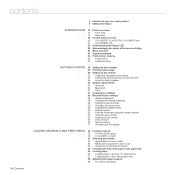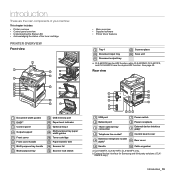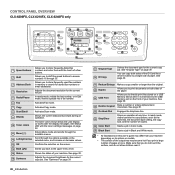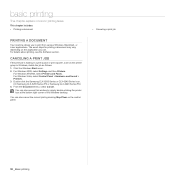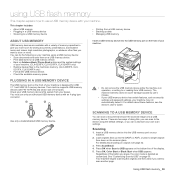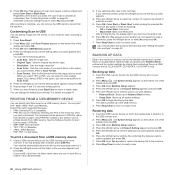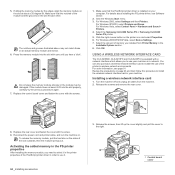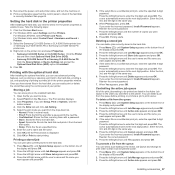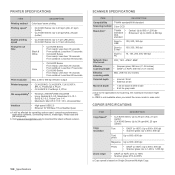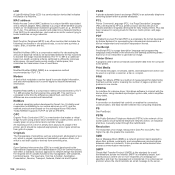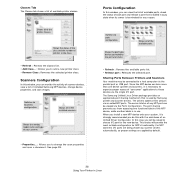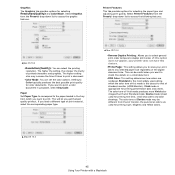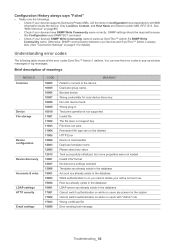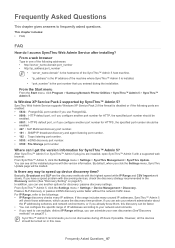Samsung CLX 6240FX Support Question
Find answers below for this question about Samsung CLX 6240FX - Color Laser - All-in-One.Need a Samsung CLX 6240FX manual? We have 15 online manuals for this item!
Question posted by linda95515 on September 11th, 2012
Printer Issues
Hi!
My boss' clx6240fx Samsung Printer is not working properly. I don't have the full details on exactly what about it that doesn't work..
Can you assist?
Current Answers
Related Samsung CLX 6240FX Manual Pages
Samsung Knowledge Base Results
We have determined that the information below may contain an answer to this question. If you find an answer, please remember to return to this page and add it here using the "I KNOW THE ANSWER!" button above. It's that easy to earn points!-
How to Clear Jam Inside the Printer for CLP-510/510N SAMSUNG
How to Clear Paper Jams CLP-300/300N 348. How To Change The Lamp In Your DLP TV Color Laser Printers > How to Clear Jam Inside the Printer for CLP-510/510N Using the handle, open the right cover Using the handle, open the right cover. 611. Product : Printers & Multifunction > CLP-510N 349. -
How To Clear A Jam In Feed Area CLP-510/510N SAMSUNG
How To Clear A Jam In Feed Area CLP-510/510N Color Laser Printers 281. Product : Printers & Multifunction > -
How to Clear Jam in MP Tray for CLP-510/510N SAMSUNG
... so we can improve the content. How to Clear Jam in MP Tray for all of the printer. Color Laser Printers > How to Clear Jam in MP Tray CLP-600N/650N 607. If the paper is improperly... this content? very dissatisfied very satisfied Q2. If no paper or the paper is not feeding properly, pull the paper out of questions ok CLP-510N 608. submit Please select answers for CLP-510...
Similar Questions
Printer Problem
Hi my printer doe snot want to print the paper jam in side it only comes till the top it does not co...
Hi my printer doe snot want to print the paper jam in side it only comes till the top it does not co...
(Posted by Khadeejahwilliams3 2 years ago)
Samsung Printer Scx-3405fw Why Is Not Faxing Although It Looks Like It Dials The
The printer works in scanning, wi-fi printing, printing, etc. but it is not faxing. It looks like it...
The printer works in scanning, wi-fi printing, printing, etc. but it is not faxing. It looks like it...
(Posted by ellenfung 10 years ago)
Install Driver
When installing my printer the program retur error and I need to finish it. Where can I download thi...
When installing my printer the program retur error and I need to finish it. Where can I download thi...
(Posted by mauryjorge 10 years ago)
I Have Missed Cd Installer For Samsung Scx 4300 Monochrome Laser Multifunction .
how can i install the driver from thru net. kindly help. urgent.
how can i install the driver from thru net. kindly help. urgent.
(Posted by licsakthivel107 11 years ago)