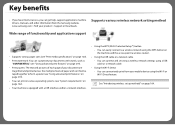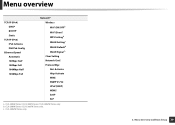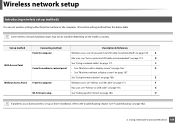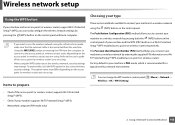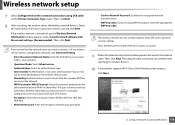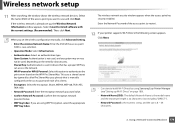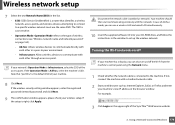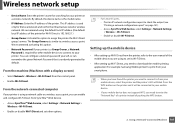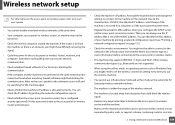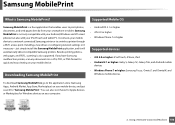Samsung CLX-3305FW Support Question
Find answers below for this question about Samsung CLX-3305FW.Need a Samsung CLX-3305FW manual? We have 4 online manuals for this item!
Question posted by nataya2u on July 23rd, 2014
Connect To Wi Fi
The person who posted this question about this Samsung product did not include a detailed explanation. Please use the "Request More Information" button to the right if more details would help you to answer this question.
Current Answers
Answer #1: Posted by bengirlxD on July 24th, 2014 8:14 AM
Here is the link to the instructions for wireless network set up:
Feel free to resubmit the question if you didn't find it useful.
Related Samsung CLX-3305FW Manual Pages
Samsung Knowledge Base Results
We have determined that the information below may contain an answer to this question. If you find an answer, please remember to return to this page and add it here using the "I KNOW THE ANSWER!" button above. It's that easy to earn points!-
General Support
Ringtones Images & Messaging Communication & Connectivity Wi-Fi PTT (Push To Talk) Settings & Does My TracFone SCH-R451C Phone Have A Speakerphone...On My TracFone SCH-R451C Phone? How Do I Create/Delete Messages On My TracFone SCH-R451C Phone? WI-FI Does My TracFone Phone Support Wi-Fi? How Do I Turn Off Message Alerts While My TracFone SCH-R451C Phone Is In Silent Mode? ... -
General Support
...Do I Use Voice Recordings As Ringtones On My MetroPCS SCH-I220 (Code) Phone? WI-FI Does My MetroPCS Phone Support Wi-Fi? Does My MetroPCS Phone Support PTT? How Do I Use Google Maps With My ... Fix The "Forbidden" How Do I Check My Voicemail On My MetroPCS SCH-I220 (Code)? Connectivity Wi-Fi PTT (Push To Talk) Settings & How Do I Enable Or Disable The Light Sensor On My ... -
General Support
Ringtones Images & Connectivity Wi-Fi Settings & How Do I Delete All Pictures or Videos From My SGH-I907 (Epix) Phone? How Do...Epix) Phone? How Do I Delete All Messages On My SGH-I907 (Epix) Phone? How Do I Enable Wireless Security Settings For A Wi-Fi Connection On My SGH-I907 (Epix) Phone? What Items Come With My SGH-I907 (Epix) Phone? How Do I Change The Camera Resolution ...
Similar Questions
Wi Fi Card
looking for any pictures that show where the wi fi card is in the print
looking for any pictures that show where the wi fi card is in the print
(Posted by ghovany 6 years ago)
Wi-fi Setup Inability To Scan To My Computer
the wi-fi doesn't work, what do I need to do ?when i try to scan to my computer local computer it re...
the wi-fi doesn't work, what do I need to do ?when i try to scan to my computer local computer it re...
(Posted by katz2266 6 years ago)
My Printer Clx-3305fw Is Showing An Error Message 'paper Mismatch Tray 1'
How do I solve. If I remove the tray and re insert it the printer works fine, I have to do this ever...
How do I solve. If I remove the tray and re insert it the printer works fine, I have to do this ever...
(Posted by nicole44571 9 years ago)
I Have Clx 3305fw Printer Asking For Replace Of New Image Unit What Should I Do
have CLX 3305FW Printer asking for replace of new image unit what should I do
have CLX 3305FW Printer asking for replace of new image unit what should I do
(Posted by Aslamasl 10 years ago)
How Do I Duplex Print With My New Samsung Clx-33o5fw
(Posted by holmesedmond 10 years ago)