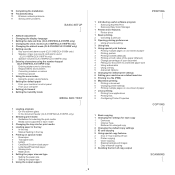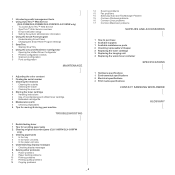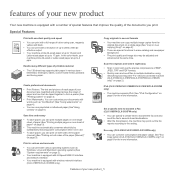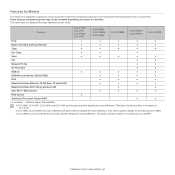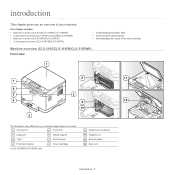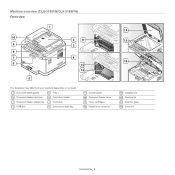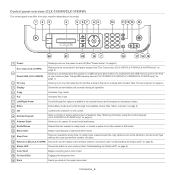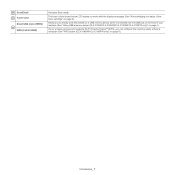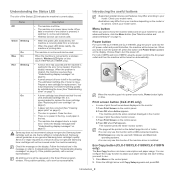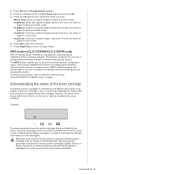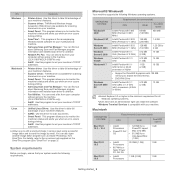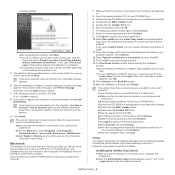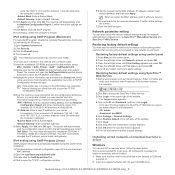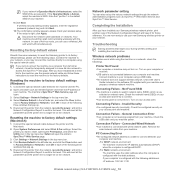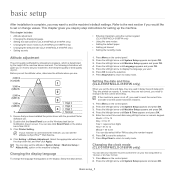Samsung CLX-3185 Support Question
Find answers below for this question about Samsung CLX-3185.Need a Samsung CLX-3185 manual? We have 1 online manual for this item!
Question posted by jussroyju on March 26th, 2014
How To Reset Firmware Clx-3185fw
The person who posted this question about this Samsung product did not include a detailed explanation. Please use the "Request More Information" button to the right if more details would help you to answer this question.
Current Answers
Related Samsung CLX-3185 Manual Pages
Samsung Knowledge Base Results
We have determined that the information below may contain an answer to this question. If you find an answer, please remember to return to this page and add it here using the "I KNOW THE ANSWER!" button above. It's that easy to earn points!-
General Support
...-P2 > After screen 2/5, the P2 will begin installing. Turn the device back on. To check the firmware version on . The firmware continues to your computer. If after upgrading the firmware. YP-P2 Firmware Update Instructions Important: Before updating the firmware on your firmware enter the complete model number exactly as it's labeled on the... -
General Support
...on . Dynex DXWGRTR: This device would not allow the firmware to be updated for the device but unable to connect to Blockbuster/Netflix, This is something with the device that came with documentation and ... the cause. T he most issues. NTP settings can access Blockbuster/Netflix after the reset and power cycle, see popular router IP addresses at the bottom of Service) list and... -
General Support
...; Then [highlight and right click] the .RUF file to [C opy] it does not appear, the firmware installation may have downloaded the CD firmware update. on the USB device. YES and [press] "Enter" How verify that the firmware has been successfully installed by CD). button on you want to select a language. CD Method...
Similar Questions
Samsung Scx4300 Printer How To Reset Firmware Version 1.21
samsung scx4300 printer how to reset firmware version 1.21
samsung scx4300 printer how to reset firmware version 1.21
(Posted by yogeshsavdekar 9 years ago)
Samsung Clx 3185 Printer Grey Shadow On Paper Defects Problem Solving
Faint grey shadow on left and right of paper from top to bottom. Appears to be after recently printi...
Faint grey shadow on left and right of paper from top to bottom. Appears to be after recently printi...
(Posted by Bjoneshall 10 years ago)
How Do I Get My Clx-3185fw To Accept A Non Genuine Toner
Hi I have bought a none genuine toner for my CLX-3185FW printer and it is still saying I need a new ...
Hi I have bought a none genuine toner for my CLX-3185FW printer and it is still saying I need a new ...
(Posted by rtrtrtrt 11 years ago)
Reset Samsung Clx 3175.
shows message of replacement of imaging drum, need to reset the printer to remove message.
shows message of replacement of imaging drum, need to reset the printer to remove message.
(Posted by paqsys 12 years ago)