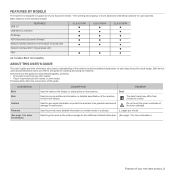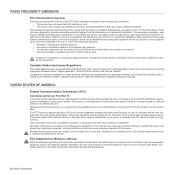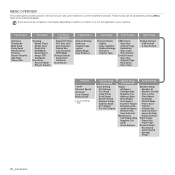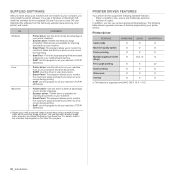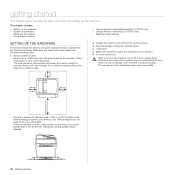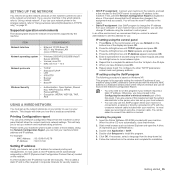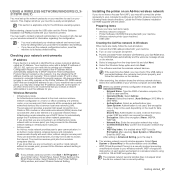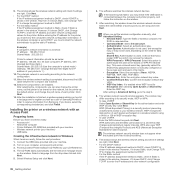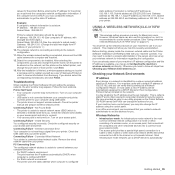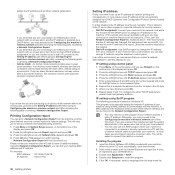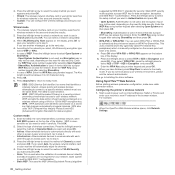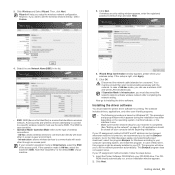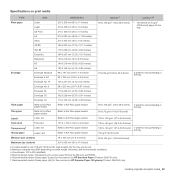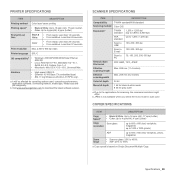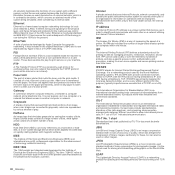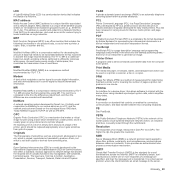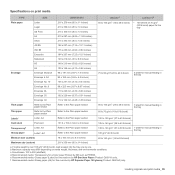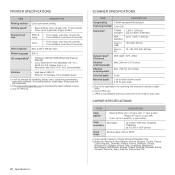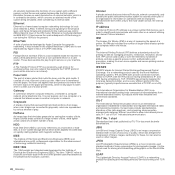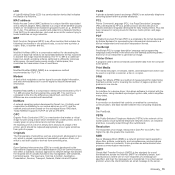Samsung CLX 3175FN Support Question
Find answers below for this question about Samsung CLX 3175FN - Color Laser - All-in-One.Need a Samsung CLX 3175FN manual? We have 4 online manuals for this item!
Question posted by tonyg337136 on July 8th, 2011
Wireless Connection
how do i connect the clx 3175fn wirelessly to my laptop? i do not have the user manuel as i bought this as a floor model and office max could not supply them. thank you
Current Answers
Related Samsung CLX 3175FN Manual Pages
Samsung Knowledge Base Results
We have determined that the information below may contain an answer to this question. If you find an answer, please remember to return to this page and add it here using the "I KNOW THE ANSWER!" button above. It's that easy to earn points!-
How To Perform A Wireless Printer Installation SAMSUNG
... A PC 21062. Color Multifunction Laser Printers > following information: The IP address for your network. (Default Gateway) Your network login information. (User name and Password) network name. (SSID) encryption method for your network. (WEP/WPA/WPA2) security key for the printer. CLX-3175FW STEP 2 STEP 3 STEP 4 Before getting Started install your printer wirelessly you have... -
How To Perform A Wireless Printer Installation (Apple AirPort) SAMSUNG
Color Multifunction Laser Printers > Product : Printers & Multifunction > How To Perform A Wireless Printer Installation (Apple AirPort) CLX-3175FW 21062. -
How To Perform A Wireless Printer Installation (Apple AirPort) SAMSUNG
How To Perform A Wireless Printer Installation (Apple AirPort) CLX-3175FW 21062. Product : Printers & Multifunction > Color Multifunction Laser Printers >
Similar Questions
Samsung 3175fn Laser Printer Imaging Unit (drum) Wiper And Eraser Bars. Do You S
SAMSUNG 3175fn Laser Printer imaging unit (drum) wiper and eraser bars. Do you sell these individual...
SAMSUNG 3175fn Laser Printer imaging unit (drum) wiper and eraser bars. Do you sell these individual...
(Posted by paulnkathy 8 years ago)
Manual Samsung Clx-3175fn
mi multifunciòn samsung CLX-3175FN no imprime los documentos si se trasmiten y hace la rutina...
mi multifunciòn samsung CLX-3175FN no imprime los documentos si se trasmiten y hace la rutina...
(Posted by angelmaar 10 years ago)
Wireless Connectivity Problems
I have the SCX-4623FW and seem to be having endless trouble with the reliability of the wireless con...
I have the SCX-4623FW and seem to be having endless trouble with the reliability of the wireless con...
(Posted by michael76578 11 years ago)
I Have Missed Cd Installer For Samsung Scx 4300 Monochrome Laser Multifunction .
how can i install the driver from thru net. kindly help. urgent.
how can i install the driver from thru net. kindly help. urgent.
(Posted by licsakthivel107 11 years ago)
Can I Buy A Usb Stick To Work My Clx 3157n Wireless?
(Posted by georgeparadisis 12 years ago)