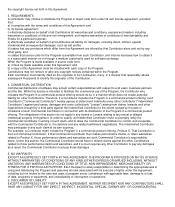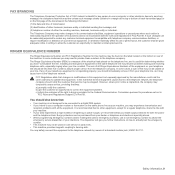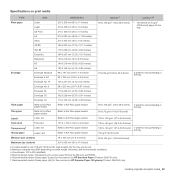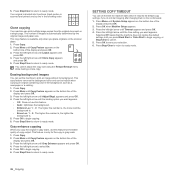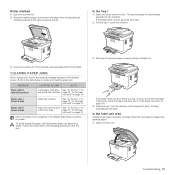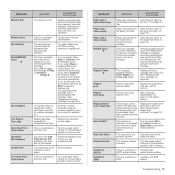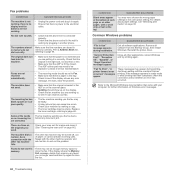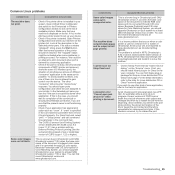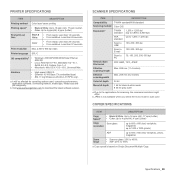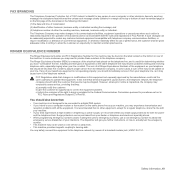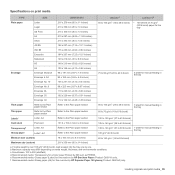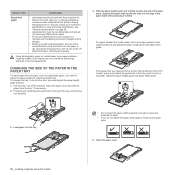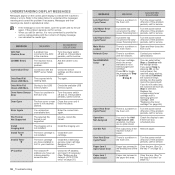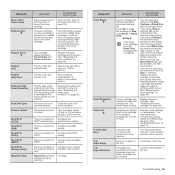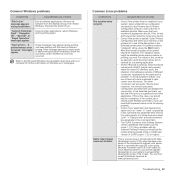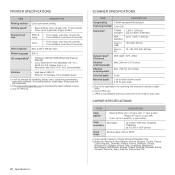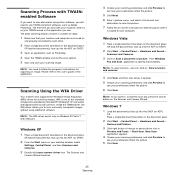Samsung CLX 3175FN Support Question
Find answers below for this question about Samsung CLX 3175FN - Color Laser - All-in-One.Need a Samsung CLX 3175FN manual? We have 4 online manuals for this item!
Question posted by techpajunen on April 23rd, 2012
How To Remove The Right Side? One Screw Removed + Two Lock-buttons In The
bottom released. Something is still stuck. I'm not wiiling to do anything violently ;)
Current Answers
Related Samsung CLX 3175FN Manual Pages
Samsung Knowledge Base Results
We have determined that the information below may contain an answer to this question. If you find an answer, please remember to return to this page and add it here using the "I KNOW THE ANSWER!" button above. It's that easy to earn points!-
General Support
MetroPCS SCH-I220 (Code) Shortcuts Quick List Function Key Shortcuts Speed Dial Menu Shortcuts Dial Contact Shortcuts Quick List Shortcuts Press and Hold the lock button, located on the top right side, to the number keys as speed dial entries. Vibrate Outdoor Automatic Top Function Key Shortcuts From the Home screen, pressing & The... -
General Support
... restricts access to check the "Prompt if device unused for emergency numbers) until the handset is either manually locked or automatically locked, restrictions are placed on the top right side, box Manual Lock To manually lock the keypad: From the home screen, briefly press the lock button , located on the handset use. box Select... -
How To Activate Your Netflix Account SAMSUNG
... Them On Your Player Your "Instant Queue" Titles placed in your internet speed. B button. Were you want to stream to your Blu-ray player. submit Please select answers for...nbsp;the Blu-ray player's menu or at the top of questions ok Using the right and left arrow buttons on your Instant Queue and press Ente to your Instant Queue are "instantly available...
Similar Questions
Samsung 3175fn Laser Printer Imaging Unit (drum) Wiper And Eraser Bars. Do You S
SAMSUNG 3175fn Laser Printer imaging unit (drum) wiper and eraser bars. Do you sell these individual...
SAMSUNG 3175fn Laser Printer imaging unit (drum) wiper and eraser bars. Do you sell these individual...
(Posted by paulnkathy 8 years ago)
How To Replace Samsung Color Expression Clx -3175 Sfw Imaging Unit
(Posted by mpachch 9 years ago)
I Have Missed Cd Installer For Samsung Scx 4300 Monochrome Laser Multifunction .
how can i install the driver from thru net. kindly help. urgent.
how can i install the driver from thru net. kindly help. urgent.
(Posted by licsakthivel107 11 years ago)
Chip Removal From Toner?
How i can remove chip from toner CLX3175
How i can remove chip from toner CLX3175
(Posted by shyjuengineer 12 years ago)