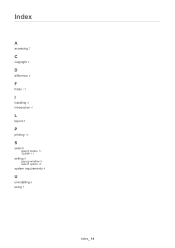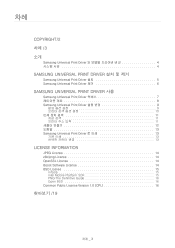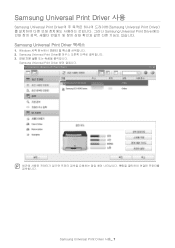Samsung CLP-620ND Support Question
Find answers below for this question about Samsung CLP-620ND.Need a Samsung CLP-620ND manual? We have 3 online manuals for this item!
Question posted by education15085 on July 3rd, 2015
Printing In Colour
Current Answers
Answer #1: Posted by jleb01 on July 3rd, 2015 7:22 AM
I hope this is helpful to you!
Please respond to my effort to provide you with the best possible solution by using the "Acceptable Solution" and/or the "Helpful" buttons when the answer has proven to be helpful. Please feel free to submit further info for your question, if a solution was not provided. I appreciate the opportunity to serve you!
Related Samsung CLP-620ND Manual Pages
Samsung Knowledge Base Results
We have determined that the information below may contain an answer to this question. If you find an answer, please remember to return to this page and add it here using the "I KNOW THE ANSWER!" button above. It's that easy to earn points!-
How to Remove fuser unit CLP-510-510N SAMSUNG
How to Load Paper SCX-4725FN 273. Open the left cover How to Remove fuser unit CLP-510-510N Open left cover and press down firmly until the toner cartridges are ejected. 274. How to replace Fuser Unit CLP-600N/650N Product : Printers & Multifunction > CLP-510N 553. Color Laser Printers > -
How To Clear A Jam In Feed Area CLP-510/510N SAMSUNG
Color Laser Printers 281. How To Clear A Jam In Feed Area CLP-510/510N Product : Printers & Multifunction > -
How to Clear Jam in MP Tray for CLP-510/510N SAMSUNG
... Q2. Color Laser Printers > How to Clear Jam in Multipurpose Tray SCX-6345N/XAA Content Feedback Q1. Product : Printers & Multifunction ...printing, open and close the right cover. 609. Were you print using the Multi-purpose Tray and the printer detects that there is either no , please tell us why so we can improve the content. How to Clear Jam in MP Tray for all of the printer. CLP...
Similar Questions
I have a Samsung CLP 325 laser printer. It prints in back very well indeed, but in colour, it repeat...
how can I fix this problem so the printer works again. Is the fuser the big green part on the top un...
Can we still print on Sambsung CLP620ND by just replacing the black cartridge?
I jsut replaced the blue toner on my printer and in less than 2 weeks it states I need to repalce it...
Mh samsung ml-2510 laser printer is not working. It's very new and red light stays on. Please help