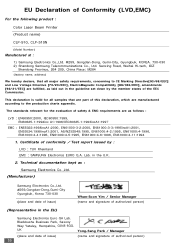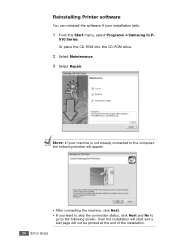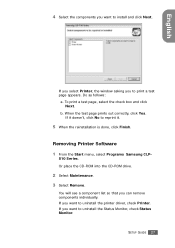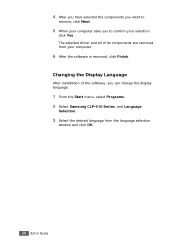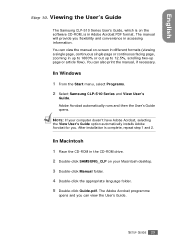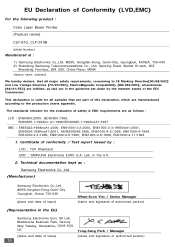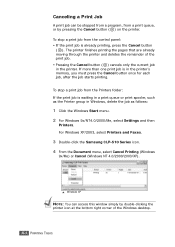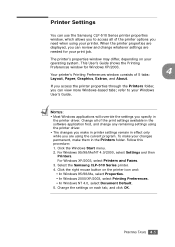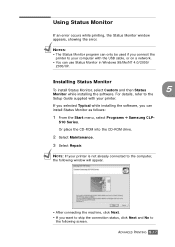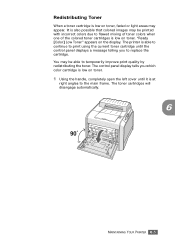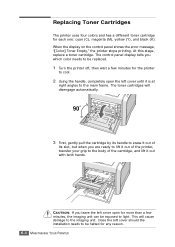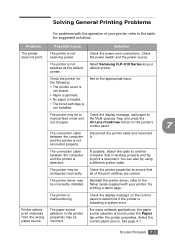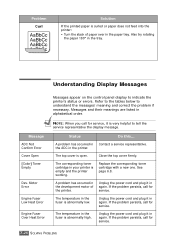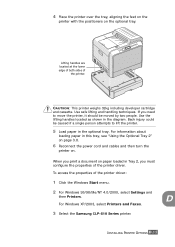Samsung CLP-510 Support Question
Find answers below for this question about Samsung CLP-510 - Color Laser Printer.Need a Samsung CLP-510 manual? We have 6 online manuals for this item!
Question posted by sscreSPI on January 19th, 2014
Samsung Clp 600 Engine Fuser Low Heat Error How Much To Fix
The person who posted this question about this Samsung product did not include a detailed explanation. Please use the "Request More Information" button to the right if more details would help you to answer this question.
Current Answers
Related Samsung CLP-510 Manual Pages
Samsung Knowledge Base Results
We have determined that the information below may contain an answer to this question. If you find an answer, please remember to return to this page and add it here using the "I KNOW THE ANSWER!" button above. It's that easy to earn points!-
General Support
... off . To check the software version, enter the following code: *2767*3855#. Fixed, SLOG Dump Error Fixed, Audible Email Notification Modified, Ascending Ringtone Design Added, Outlook Notes Support Supplemental FAQs Is... Eboot, PDA, & WARNING: The driver version is recommended to you encounter an error during the flash process, please contact Samsung Customer Care at 888-987-4357 for the... -
How to Remove fuser unit CLP-510-510N SAMSUNG
CLP-510N 553. Open the left cover How to Load Paper SCX-4725FN 273. How to Remove fuser unit CLP-510-510N Open left cover and press down firmly until the toner cartridges are ejected. 274. Color Laser Printers > How to replace Fuser Unit CLP-600N/650N Product : Printers & Multifunction > -
How To Clear A Jam In Feed Area CLP-510/510N SAMSUNG
Color Laser Printers 281. How To Clear A Jam In Feed Area CLP-510/510N Product : Printers & Multifunction >
Similar Questions
Open Heat Error Sycle Power
Model.. Samsung ML-3471NDPrinter had stopped to print and give this message:::: ( Open heat error sy...
Model.. Samsung ML-3471NDPrinter had stopped to print and give this message:::: ( Open heat error sy...
(Posted by aymanusef 2 years ago)
How To Re Reset Transfer Belt Samsung Clp-510 Color Laser Printer
(Posted by manikjchri 9 years ago)
Error On Waste Toner Tank
whats means : waste motor error please i'm waiting to solve the above problem AsAP b.REGARDS...
whats means : waste motor error please i'm waiting to solve the above problem AsAP b.REGARDS...
(Posted by rahmagroup 10 years ago)
What Type Of Printing Does It Do. Oil Fuser Or Not
Samsung clp-510 prints with or without oil fuser technology
Samsung clp-510 prints with or without oil fuser technology
(Posted by manan08 12 years ago)
Engine Fuser Low Heat Error
I am from a small very poor primary school and we have 2 CLP 550 printers and a years worth of ink b...
I am from a small very poor primary school and we have 2 CLP 550 printers and a years worth of ink b...
(Posted by vareysusans 12 years ago)