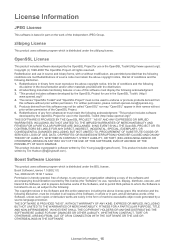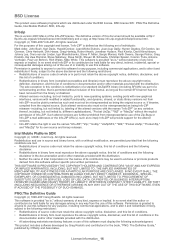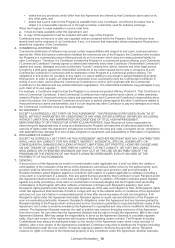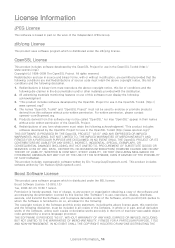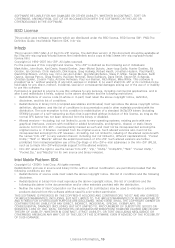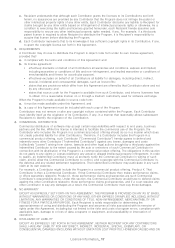Samsung CLP-325W Support Question
Find answers below for this question about Samsung CLP-325W.Need a Samsung CLP-325W manual? We have 3 online manuals for this item!
Question posted by andy1948 on March 31st, 2012
Jammed Paper
The paper has jammed on the hot roller, i have tried to remove but their is very little of the paper left to pull on. The machine tried to take multiple sheets though and i now have this problem, any ideas?
Current Answers
Answer #1: Posted by ben46899 on November 1st, 2012 3:49 AM
Turn off printer and wait till fuser is cold. Get a flexible plastic kitchen spatula. Open the top of the printer and shine a light in so you can see the fuser rollers. Carefully but forcefully force the spatula between the rollers ( maybe going in an inch or two with it) making them turn backwards. The jammed paper will be ejected and can be removed by opening the back of the printer.
Related Samsung CLP-325W Manual Pages
Samsung Knowledge Base Results
We have determined that the information below may contain an answer to this question. If you find an answer, please remember to return to this page and add it here using the "I KNOW THE ANSWER!" button above. It's that easy to earn points!-
How to Clear Jam Inside the Printer for CLP-510/510N SAMSUNG
CLP-510N 349. How to Clear Paper Jams CLP-300/300N 348. How to Clear Jam Inside the Printer for CLP-510/510N Using the handle, open the right cover Using the handle, open the right cover. 611. Product : Printers & Multifunction > Color Laser Printers > How To Change The Lamp In Your DLP TV -
How to Clear Jam in MP Tray for CLP-510/510N SAMSUNG
... MP Tray for all of the printer. If no paper or the paper is not feeding properly, pull the paper out of questions ok Color Laser Printers > How to Clear Jam in Multipurpose Tray SCX-6345N/XAA Content Feedback Q1. submit Please select answers for CLP-510/510N Jam in MP tray "Jam In MP Tray" appears on the display... -
How to Clean Inside of the Printer ML-2571N SAMSUNG
Product : Printers & Multifunction > ML-2571N 616. How to Clean Inside of the Printer [Step 4] 617. How to Clear Paper Jams in ML-2571N 615. How to Clean Inside of the Printer ML-2571N STEP 3 STEP 4 STEP 5 STEP 6 STEP 7 STEP 5. How to Change the Water Filter and Reset the Filter Indicator Black and White Laser Printers >
Similar Questions
Samsung 325 Laser Printer Colour Problem
I have a Samsung CLP 325 laser printer. It prints in back very well indeed, but in colour, it repeat...
I have a Samsung CLP 325 laser printer. It prints in back very well indeed, but in colour, it repeat...
(Posted by sharp4091 1 year ago)
My Samsung Clx-6260fw Laser Printer Has Streaky Vertical Lines On All Documents.
(Posted by jonathanwhitaker90 3 years ago)
Clp 325 Start Leuchte Wird Grün Motor Läuft An Und Bleibt Kurz Darauf Stehn
(Posted by wolfgangk88 4 years ago)
How To Repair A Samsung Color Laser Printer Clp-315w
(Posted by gench 10 years ago)