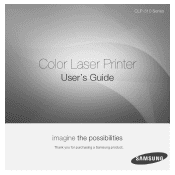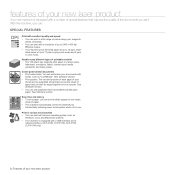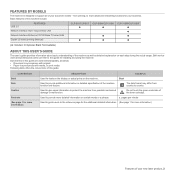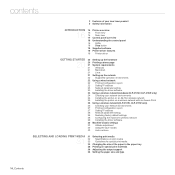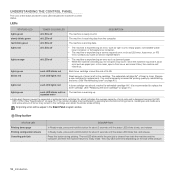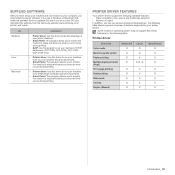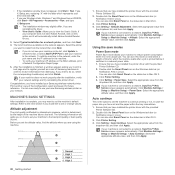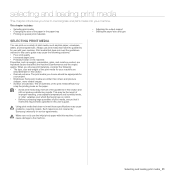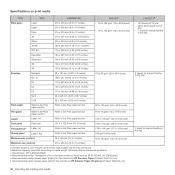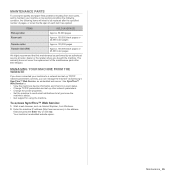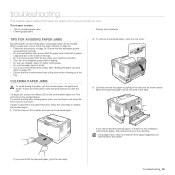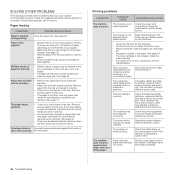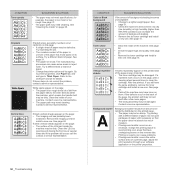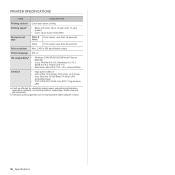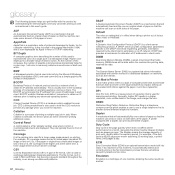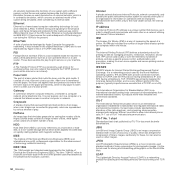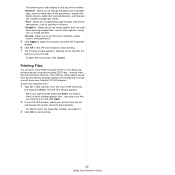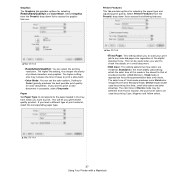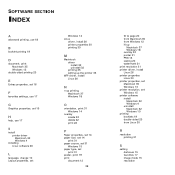Samsung CLP-315W Support Question
Find answers below for this question about Samsung CLP-315W - CLP 315W Color Laser Printer.Need a Samsung CLP-315W manual? We have 4 online manuals for this item!
Question posted by Anonymous-122767 on October 17th, 2013
Printing On Different Sized Papers
Can I print on 122mmx122mm sized paper?
Current Answers
Related Samsung CLP-315W Manual Pages
Samsung Knowledge Base Results
We have determined that the information below may contain an answer to this question. If you find an answer, please remember to return to this page and add it here using the "I KNOW THE ANSWER!" button above. It's that easy to earn points!-
General Support
...different size. To pan the page up to zoom in the lower right of the screen to a different part of the document, simply stroke the stylus across the screen, and it again in the direction you can view small print details on any size...Release the stylus when you reach the scale you time to view many different file formats. How Do I View Powerpoint, PPT Files, On My SCH-i760... -
How to Clear Jam in MP Tray for CLP-510/510N SAMSUNG
...-purpose Tray and the printer detects that there is improperly loaded. How to Clear Jam in MP Tray CLP-600N/650N 607. If no paper or the paper is either no , please tell us why so we can improve the content. To resume printing, open and close the right cover. 609. Product : Printers & Multifunction > Color Laser Printers > -
General Support
.... Using this repeatedly so that you time to move. This inertia can also zoom the size of the document, simply stroke the stylus across the screen, and it will continue ...while you can view small print details on any size of it again in the direction you can open new documents, adjust the screen, configure the settings for this is visible at a different size. Using the menu, ...
Similar Questions
Printer Seems To Work, But There Is No Print On Te Paper
Printer seems to work, but there is no print on te paper. The papers come out warm.
Printer seems to work, but there is no print on te paper. The papers come out warm.
(Posted by Hansvissers 1 year ago)
Replacement Toner For 315w
can't seem to find the correct toner for this model. keep getting K409S which does not fit, the tabs...
can't seem to find the correct toner for this model. keep getting K409S which does not fit, the tabs...
(Posted by allbulkhere 8 years ago)
How To Re Reset Transfer Belt Samsung Clp-510 Color Laser Printer
(Posted by manikjchri 9 years ago)
How To Repair A Samsung Color Laser Printer Clp-315w
(Posted by gench 10 years ago)
How To Replace? Samsung Clp-315w Transfer Belt.
I am getting a samsung transfer belt error and think I need to replace it. Is this something that is...
I am getting a samsung transfer belt error and think I need to replace it. Is this something that is...
(Posted by DianaT 12 years ago)