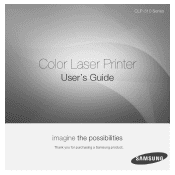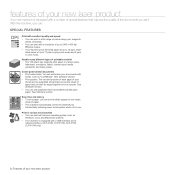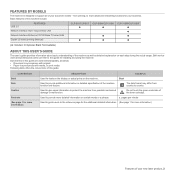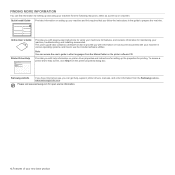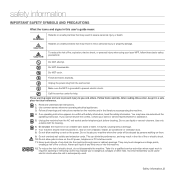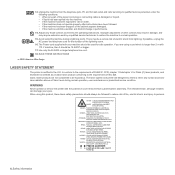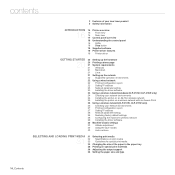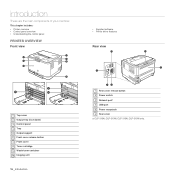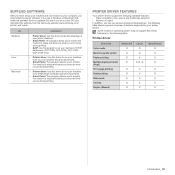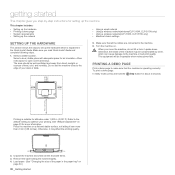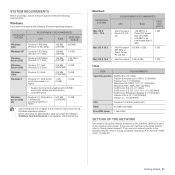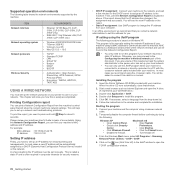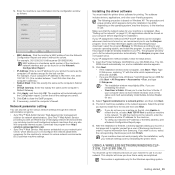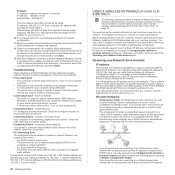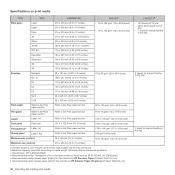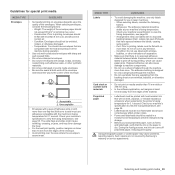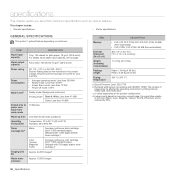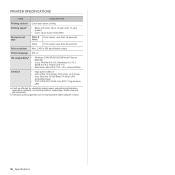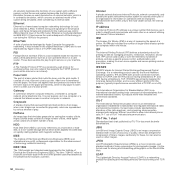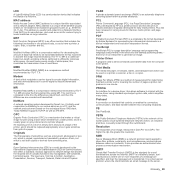Samsung CLP-315 Support Question
Find answers below for this question about Samsung CLP-315 - CLP 315 Color Laser Printer.Need a Samsung CLP-315 manual? We have 4 online manuals for this item!
Question posted by dpeeler on September 24th, 2012
Part Failure?
A long clear rubber strip came off inside my CLP-315W printer. WHere does this part go and can I reattach it myself or does the printer need to be serviced by a technician?
Current Answers
Related Samsung CLP-315 Manual Pages
Samsung Knowledge Base Results
We have determined that the information below may contain an answer to this question. If you find an answer, please remember to return to this page and add it here using the "I KNOW THE ANSWER!" button above. It's that easy to earn points!-
How to Clear Jam Inside the Printer for CLP-510/510N SAMSUNG
CLP-510N 349. How to Clear Jam Inside the Printer for CLP-510/510N Using the handle, open the right cover Using the handle, open the right cover. 611. How to Clear Paper Jams CLP-300/300N 348. How To Change The Lamp In Your DLP TV Product : Printers & Multifunction > Color Laser Printers > -
How To Clear A Jam In Feed Area CLP-510/510N SAMSUNG
Product : Printers & Multifunction > How To Clear A Jam In Feed Area CLP-510/510N Color Laser Printers 281. -
How to Clear Jam in MP Tray for CLP-510/510N SAMSUNG
... of questions ok Color Laser Printers > To resume printing, open and close the right cover. 609. submit Please select answers for CLP-510/510N Jam in MP tray "Jam In MP Tray" appears on the display when you satisfied with this content? How to Clear Jam in MP Tray CLP-600N/650N 607. CLP-510N 608...
Similar Questions
How To Re Reset Transfer Belt Samsung Clp-510 Color Laser Printer
(Posted by manikjchri 9 years ago)
How To Repair A Samsung Color Laser Printer Clp-315w
(Posted by gench 10 years ago)
How To Replace Drum Unit For Samsung Clp 315w
(Posted by dlasdardi 10 years ago)
How Do I Removed The Paper Tray From A
Clp 315w Samsung Printer
(Posted by afelstrom 11 years ago)
How To Replace? Samsung Clp-315w Transfer Belt.
I am getting a samsung transfer belt error and think I need to replace it. Is this something that is...
I am getting a samsung transfer belt error and think I need to replace it. Is this something that is...
(Posted by DianaT 12 years ago)