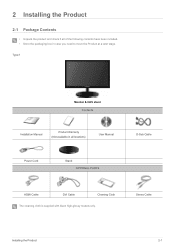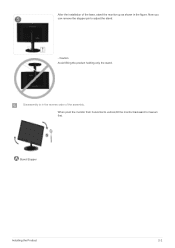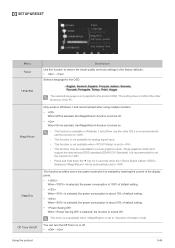Samsung BX2331 Support Question
Find answers below for this question about Samsung BX2331.Need a Samsung BX2331 manual? We have 7 online manuals for this item!
Question posted by zairex57 on December 7th, 2012
How To Open B523ws
The person who posted this question about this Samsung product did not include a detailed explanation. Please use the "Request More Information" button to the right if more details would help you to answer this question.
Current Answers
Related Samsung BX2331 Manual Pages
Samsung Knowledge Base Results
We have determined that the information below may contain an answer to this question. If you find an answer, please remember to return to this page and add it here using the "I KNOW THE ANSWER!" button above. It's that easy to earn points!-
General Support
...), MP3 files, from the Samsung handset, to a PC follow the steps below : On the PC, open My Music folder on the MP3 file Select send to Bluetooth then select the handset On the Samsung handset Accept... have previously had partnerships created with the PC Exchange PIN code(s) on both the PC and monitor are uncertain about the use on the right side of said device. hold down on MP3 file... -
General Support
...folder Double click on the Cam folder Double click on the folder name that the tabs on "Open folder to the PC's USB port Copy desired picture files from both the handset & PC...appear on the handset's display When the KFAT0 box appears on the PC's monitor, click on Cancel When the KFAT2 box appears on the PC's monitor, double click on the end align with the slots at the top of ... -
General Support
...Please note that location on how to your phone's accessories section. If not, click on "Open folder to view files using the Mass Storage option, follow the steps below : Navigate to the location ...Media Player 10 or higher. the PC If the Select USB Mode box appears on the PC's monitor, prompting "What do ?" and the computer screen displays the A637 device From the Windows...
Similar Questions
Noisy Picture On Samsung 214 T
my samsung 214 T monitor suffers from noisy picture. I opened the monitor case and replaced the main...
my samsung 214 T monitor suffers from noisy picture. I opened the monitor case and replaced the main...
(Posted by mksafdari 10 years ago)
How Do I Open The Back Cover Of Samsung Lcd Monitor T190
The monitor comes on for 20 minutes and goes off (blank) After cooling off it can restart but anoth...
The monitor comes on for 20 minutes and goes off (blank) After cooling off it can restart but anoth...
(Posted by sjkoay 10 years ago)
Driver For Mac Osx 10.6.8?
do you have a driver for the mac? monitor's been acting weird lately and i think that it may have to...
do you have a driver for the mac? monitor's been acting weird lately and i think that it may have to...
(Posted by cowboy69 12 years ago)
Monitor That Comes On Briefly Then Goes Off.
I have s Samsung syncMaster 731 BF monitor that comes on briefly then goes off. I checked another mo...
I have s Samsung syncMaster 731 BF monitor that comes on briefly then goes off. I checked another mo...
(Posted by ricksindexing 12 years ago)
Samsung 305t - Tips On Opening Case?
Hi - I would like to fix an intermittent connection on the video input connector on a Samsung 305T m...
Hi - I would like to fix an intermittent connection on the video input connector on a Samsung 305T m...
(Posted by ATGM 13 years ago)