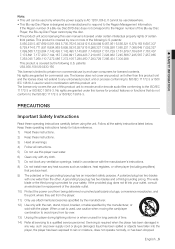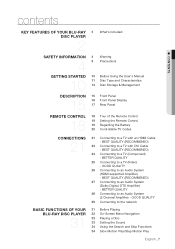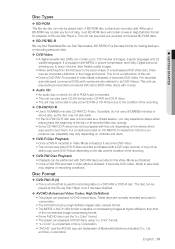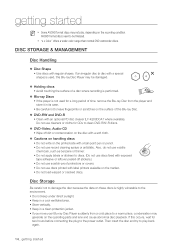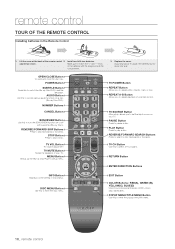Samsung BDP1590 Support Question
Find answers below for this question about Samsung BDP1590 - Blu-Ray Disc Player.Need a Samsung BDP1590 manual? We have 3 online manuals for this item!
Question posted by thep on April 10th, 2010
I Keep Getting The Message: Cannot Find Access Point, I Have Wireless Internet.
I am unable to access Netflix, my BD-P1590 is not recognizing my wireless internet.
Current Answers
Related Samsung BDP1590 Manual Pages
Samsung Knowledge Base Results
We have determined that the information below may contain an answer to this question. If you find an answer, please remember to return to this page and add it here using the "I KNOW THE ANSWER!" button above. It's that easy to earn points!-
General Support
... On My at&t Phone? To check your balance is delivered via text message to our automated voice system. To make a payment, using the Samsung handset, follow the steps below or check your phone: Press the Send key: You'll get immediate access to phone display screen. Within seconds, the minutes you require more... -
General Support
...Blu-ray Player and you must open air every few seconds. Do not call your ISP (Internet...This is disabled, the AP will recognize it . Basic Wireless Settings and enable SSID Broadcasting ....Blu-ray Player will not appear as a laptop or Blu-ray player receives broadcast messages from all access points within range that indicates the IP address and default login and password for Access Points... -
General Support
... Get On Demand International Usage Internet Sharing... New e-mail 2: New text message 3: New voice message 4: New instant message 3: System Sound 1: Exclamation 2:...Start time (after 23:00) 4: End time (until 6: Connections 1: Wireless Manager 1: All 2: Bluetooth 3: Phone 3: Bluetooth Profiles 1: OBEX FTP ...5: Word Completion 6: Remove Programs 1: Accessibility 2: Key Settings 3: Regional Settings 4:...
Similar Questions
Blu Ray Not Working
Blu ray is on. Just blue screen. Not loading. Unplugged and replugged it from power outlet. Not work...
Blu ray is on. Just blue screen. Not loading. Unplugged and replugged it from power outlet. Not work...
(Posted by lanamounce 1 year ago)
Samsung Bd-p1590 Blu-ray Cant Find Access Point
(Posted by kyosendju 9 years ago)
Samsung Bd-p1590 Cannot Find Access Point
(Posted by adriacrtur 9 years ago)
I Had To Reset To Factory Setting.wireless Works Can't Get Message Off Screen To
When I go to Internet tv a message aboua all languagein wont go off the screen. Tried to update soft...
When I go to Internet tv a message aboua all languagein wont go off the screen. Tried to update soft...
(Posted by Juliewissler 10 years ago)
Samsung Bd-c5500 Blu-ray Disc Player 'no Signal'
My Samsung BD-C5500 Blu-Ray Disc Player is connected to my Vizio M420NV LCD LED HDTV with an HDMI ca...
My Samsung BD-C5500 Blu-Ray Disc Player is connected to my Vizio M420NV LCD LED HDTV with an HDMI ca...
(Posted by cow700 12 years ago)