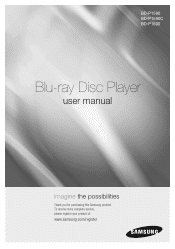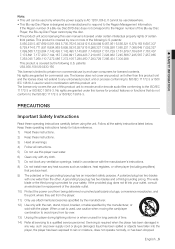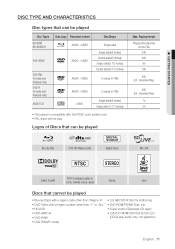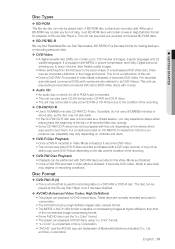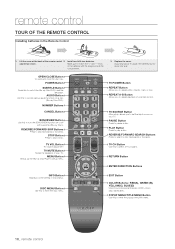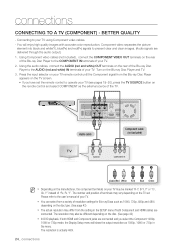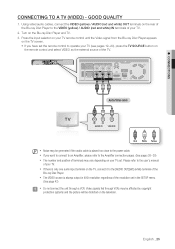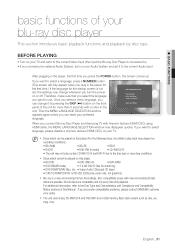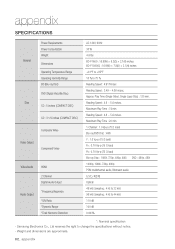Samsung BDP1590 Support Question
Find answers below for this question about Samsung BDP1590 - Blu-Ray Disc Player.Need a Samsung BDP1590 manual? We have 3 online manuals for this item!
Question posted by kimi2swt on April 30th, 2012
Where Do I Find The Device Number For My 3d-bluray Player?
The person who posted this question about this Samsung product did not include a detailed explanation. Please use the "Request More Information" button to the right if more details would help you to answer this question.
Current Answers
Related Samsung BDP1590 Manual Pages
Samsung Knowledge Base Results
We have determined that the information below may contain an answer to this question. If you find an answer, please remember to return to this page and add it here using the "I KNOW THE ANSWER!" button above. It's that easy to earn points!-
General Support
... 160 DVD-RW (V mode and finalized only) 5 inches (4.7GB) (Extended play all Region A and Region Free BDs as well as Region 1 DVD's. The following disc types and Region Codes are coded by region. The Region Number for your Blu-ray Player. territories and Canada 2 Europe, Japan, the Middle East, Egypt, South Africa, Greenland 3 Taiwan, Korea... -
How To Pair A Bluetooth Stereo Headset SAMSUNG
...device and the purpose is complete. If the password for the first time - Discover Option > [Discoverable]. icon in your MP3 Player. MP3 Players...player searches for that device in the lower right corner. How To Register A Bluetooth Stereo Headset IMPORTANT: The MP3 Player... devices ...device name appears. If the MP3 Player doesn't begin searchingautomatically, tap the "... -
General Support
... an HDMI pass-through passes a video and audio signal from your Bluray player to a TV through an HDMI cable. The only alternative method requires...get top of the line video and audio formats, all devices. Before attempting to set up an HDMI pass-...through offers a number of important advantages: It provides an easy, single cable method of the signal such as a Blu-ray player or an HD...
Similar Questions
Blu Ray Not Working
Blu ray is on. Just blue screen. Not loading. Unplugged and replugged it from power outlet. Not work...
Blu ray is on. Just blue screen. Not loading. Unplugged and replugged it from power outlet. Not work...
(Posted by lanamounce 1 year ago)
Samsung Bd-p1590 Blu-ray Cant Find Access Point
(Posted by kyosendju 9 years ago)
How Do I Enable Netflix Subtitles With My Bd-fm59 Bluray Player?
I can enable movie subtitles on Netflix on my computer but not on my Samsung BD-FM59 Blu-Ray player,...
I can enable movie subtitles on Netflix on my computer but not on my Samsung BD-FM59 Blu-Ray player,...
(Posted by clemwork 9 years ago)
How To Set Samsung Bd-p1590 Player To Component 480i
(Posted by Kylehabdulb 9 years ago)
What Is The Difference Between A Samsung Bd-e5900 And Bd-e5300 Bluray Player
what is the difference between a samsung bd-e5900 and bd-e5300 bluray player
what is the difference between a samsung bd-e5900 and bd-e5300 bluray player
(Posted by wmoro 11 years ago)