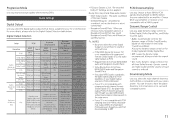Samsung BD-H5100 Support Question
Find answers below for this question about Samsung BD-H5100.Need a Samsung BD-H5100 manual? We have 1 online manual for this item!
Question posted by nls59944 on March 26th, 2014
Can't Get Picture From Player To Match/fit My Tv Screen
can't get picture from player to match/fit my tv screen
Current Answers
Related Samsung BD-H5100 Manual Pages
Samsung Knowledge Base Results
We have determined that the information below may contain an answer to this question. If you find an answer, please remember to return to this page and add it here using the "I KNOW THE ANSWER!" button above. It's that easy to earn points!-
General Support
... "Firmware Update Now Processing", the BD player automatically powers off the player or disconnect it to a convenient location... You must be connected to a compatible TV or display device. Finalize the CD. The...players firmware using another method listed below . Do not press any files. A brand new CD-R disc is complete. On the Blu-ray remote control, press the MENU button. screen... -
How To Get Started With Netflix SAMSUNG
...PC to complete the activation. Important : You'll need your Blu-ray player. and then press [ Enter ] or [>] The Activation Screen and a unique activation code is Complete , you can begin ...player and select "I'm now a member". Enter the code at the beginning of this point, you should already be instantly streamed to your TV. How To Use BD... -
How To Activate Your Netflix Account SAMSUNG
... tell us why so we can improve the content. BD-P1600 STEP 2. B button. Using the right and left arrow buttons on your Blu-ray Player Using your Instant Queue are "instantly available" at the e-contents screen press the How To Reset Your Blu-ray Player To Factory Settings 17262. Titles placed in your television...
Similar Questions
How To Make This Player Region Free??
how do I make this player region free
how do I make this player region free
(Posted by alex35835 2 years ago)
I Have A Samsung Blue-ray Bd-h5100 And A Samsung Led Tv Series 45. The Remote I
The remote I have is a, AA59-00600A. The remote will not allow me to use it on the blue ray player, ...
The remote I have is a, AA59-00600A. The remote will not allow me to use it on the blue ray player, ...
(Posted by Justinh0830 8 years ago)
How Can I Program My Blu Ray Player Remote To Operate My Element Tv?
(Posted by mmcaron 9 years ago)
Cannot Find Security Code For Installing Blu Ray Model Bd-e5400
(Posted by Sgtjust 10 years ago)