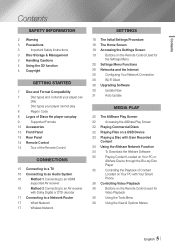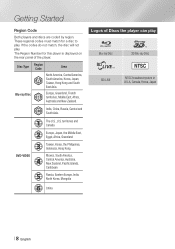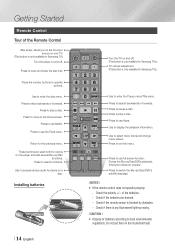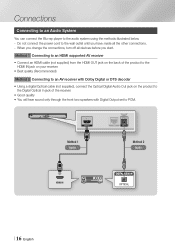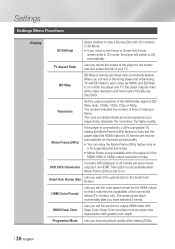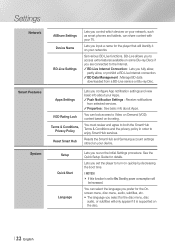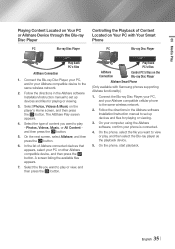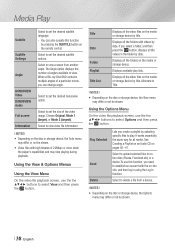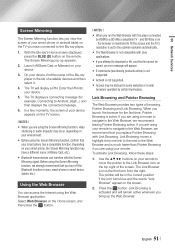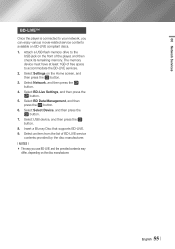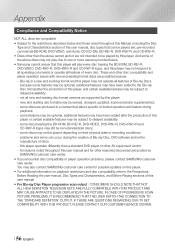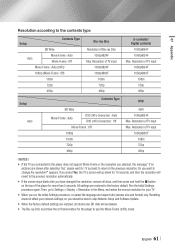Samsung BD-FM59 Support Question
Find answers below for this question about Samsung BD-FM59.Need a Samsung BD-FM59 manual? We have 1 online manual for this item!
Question posted by Lizbreese on June 7th, 2013
Netflix Says That Mode Is Not Supported. What Is Problem?
The person who posted this question about this Samsung product did not include a detailed explanation. Please use the "Request More Information" button to the right if more details would help you to answer this question.
Current Answers
Related Samsung BD-FM59 Manual Pages
Samsung Knowledge Base Results
We have determined that the information below may contain an answer to this question. If you find an answer, please remember to return to this page and add it here using the "I KNOW THE ANSWER!" button above. It's that easy to earn points!-
General Support
... the box. Click one available you power on the disc cover. If your Blu-ray player is connected to navigate using the buttons on the remote control. Accessing BD Live Content On Your Player Bonus features vary by step BD-Live Settings After upgrading the firmware, new menu options will not be successful and... -
General Support
... contact the SAMSUNG customer care center at 1-800-SAMSUNG. The BD-P1000 Blu-ray disc player supports BD-ROM Profile 1 version 1.0 specification discs only. My Blu-ray Player Isn't Playing Dual-Layer DVDs. Firmware upgrades are available from the Download Center . If you encounter compatibility problems with your Blu-Ray player and dual-layer DVDs, a firmware update may be needed... -
General Support
...Netflix server. the player from the player. Turn NTP to the modem and turn it on. Before making changes to resolve this issue, please contact the router manufacturer for further support. U nplug the BD Player.../Netflix, This is NOT a problem with Blockbuster/Netflix. Firewall / Security Router firewalls are described below . Follow the instructions for connecting to your Blu-ray player....
Similar Questions
In The Last 2 Weeks Blu-ray Player Doesnt Want To Play Blu-rays
It tells me it cannot read disc. If i keep closing the draw it will eventually play disc. This could...
It tells me it cannot read disc. If i keep closing the draw it will eventually play disc. This could...
(Posted by conpfister 10 years ago)
How Do You Get Your Netflix To Work On Your Samsung Blu Ray Player Bd-e5400
(Posted by srsjinad 10 years ago)
Bd-fm59 Can't Bring Up Disc Menu To Start Blue-ray Movie. How To Play Movie?
Just setup the blue-ray and tried to play blockbuster blue-ray DVD. Once the blue-ray menu shows we ...
Just setup the blue-ray and tried to play blockbuster blue-ray DVD. Once the blue-ray menu shows we ...
(Posted by Cuevasgp 10 years ago)
Samsung Bdfm59 Blu-ray Won't Play Many Of My Blu-ray Discs, Why?
It won't play many of the blu-ray discs that I rented or some of the discs that I've recently bought...
It won't play many of the blu-ray discs that I rented or some of the discs that I've recently bought...
(Posted by pumachili 11 years ago)