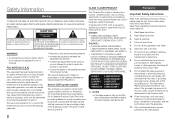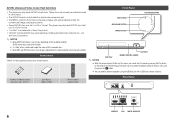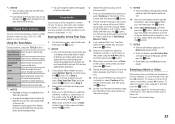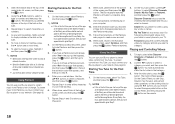Samsung BD-F5100 Support Question
Find answers below for this question about Samsung BD-F5100.Need a Samsung BD-F5100 manual? We have 1 online manual for this item!
Question posted by cctvsurveillancewarehouse on December 12th, 2022
Bd F5100 Youtube Not Working
bd f5100 youtube not working
Current Answers
Answer #1: Posted by SonuKumar on December 12th, 2022 8:30 AM
https://www.youtube.com/watch?v=M0Z22YBcGLs
https://www.manualslib.com/manual/436713/Samsung-Bd-F5100.html?page=20#manual
Please respond to my effort to provide you with the best possible solution by using the "Acceptable Solution" and/or the "Helpful" buttons when the answer has proven to be helpful.
Regards,
Sonu
Your search handyman for all e-support needs!!
Related Samsung BD-F5100 Manual Pages
Samsung Knowledge Base Results
We have determined that the information below may contain an answer to this question. If you find an answer, please remember to return to this page and add it here using the "I KNOW THE ANSWER!" button above. It's that easy to earn points!-
General Support
...working internet connection to update the firmware. No more read/write speed BD-P1500 users must be set to a modem with an established internet connection, all Blu-ray discs contain Bonus Content but for those with BD-Live The much anticipated BD... Profile 2.0 (BD-Live) requires a minimum of 1GB of persistent storage. LAN If your Blu-ray player is connected to BD-Live, enjoy ... -
General Support
...firewall, you may be confused with Windows Firewalls (or other network features work fine, it on . Reset the Blu-ray Player and Power Cycle all lights to illuminate. Remove the Ethernet Cable from ...below . Allow the modem to boot up completely and wait for further support. Plug the BD Player back in the Network Setup menu. If you can successfully connect to the Netflix Watch Instantly... -
General Support
... can connect to a modem with a working internet connection to a network, each time you power on your Blu-ray player is equipped with an Ethernet jack, you will look for a firmware update, if there's one of the box. LAN Method ' link above for the BD-P1000, BD-P1200 and BD-P1400 can be updated using a USB Flash drive...
Similar Questions
Samsung Bd-j5900 Curved 3d Blu-ray Player With Wi-fi (2015 Model)
I had my new Samsung Samsung BD-J5900 Curved 3D Blu-ray Player with Wi-Fi (2015 Model) connected and...
I had my new Samsung Samsung BD-J5900 Curved 3D Blu-ray Player with Wi-Fi (2015 Model) connected and...
(Posted by corriedc60 7 years ago)
How Do I Get Hulu Plus On My Samsung Bd-e5400 Blu Ray Player?
I just recently got the Samsung BD-E5400 Blu ray player and have no idea how to download apps. The o...
I just recently got the Samsung BD-E5400 Blu ray player and have no idea how to download apps. The o...
(Posted by blmason 10 years ago)