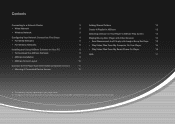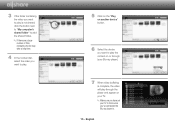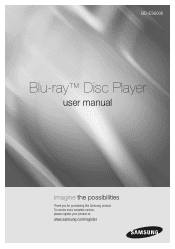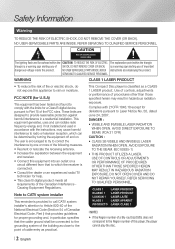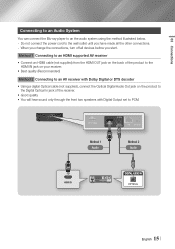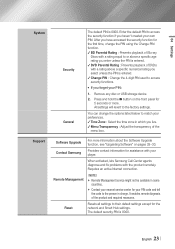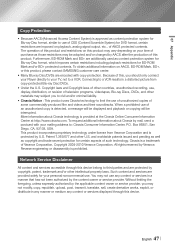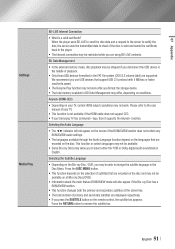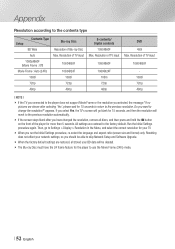Samsung BD-ES6000 Support Question
Find answers below for this question about Samsung BD-ES6000.Need a Samsung BD-ES6000 manual? We have 3 online manuals for this item!
Question posted by philturner on May 30th, 2013
Can You Use A Keyboard With The Bd-es6000-rb
The person who posted this question about this Samsung product did not include a detailed explanation. Please use the "Request More Information" button to the right if more details would help you to answer this question.
Current Answers
Related Samsung BD-ES6000 Manual Pages
Samsung Knowledge Base Results
We have determined that the information below may contain an answer to this question. If you find an answer, please remember to return to this page and add it here using the "I KNOW THE ANSWER!" button above. It's that easy to earn points!-
General Support
... your desktop. Do not use a CD-RW disc Your Blu-ray player must use the Ethernet (LAN) connection... method, Requirements for upgrading your CD burner to create the update disc will result in the description column, not to be confused with Win Zip or other location) and double click it 's tuned to the inputs to which the BD player... -
General Support
... Blu-ray DVD-Video BD Region Code Area A North America, Central America, South America, Korea, Japan, Taiwan, Hong Kong and South East Asia. C India, China, Russia, Central and South Asia. The Region Number for your Blu-ray Player. B Europe, Greenland, French territories, Middle East, Africa, Australia and New Zealand. Which Disc Types Can I Use with your Blu-ray... -
How To Activate VUDU From Internet@TV SAMSUNG
Blu-ray Players > Using the right and left arrows on your network. The VUDU connection screens are displayed as the VUDU service connects to launch Internet@TV and then select VUDU from the main Internet@TV menu. On-Screen keyboard is displayed. Using the right and left arrow buttons on your email address...
Similar Questions
Samsung Bd-j5900 Curved 3d Blu-ray Player With Wi-fi (2015 Model)
I had my new Samsung Samsung BD-J5900 Curved 3D Blu-ray Player with Wi-Fi (2015 Model) connected and...
I had my new Samsung Samsung BD-J5900 Curved 3D Blu-ray Player with Wi-Fi (2015 Model) connected and...
(Posted by corriedc60 7 years ago)
How To Fix My Samsung Bd-hm51 Blu Ray Player
after connecting the blu Ray player to the tv the screen stays blank I've made sure the tv is on the...
after connecting the blu Ray player to the tv the screen stays blank I've made sure the tv is on the...
(Posted by Marknsteph7 8 years ago)
How Do I Get Hulu Plus On My Samsung Bd-e5400 Blu Ray Player?
I just recently got the Samsung BD-E5400 Blu ray player and have no idea how to download apps. The o...
I just recently got the Samsung BD-E5400 Blu ray player and have no idea how to download apps. The o...
(Posted by blmason 10 years ago)
Multi-region
How can I view multi-region DVDs on my Samsung BD-ES6000?
How can I view multi-region DVDs on my Samsung BD-ES6000?
(Posted by jry202 10 years ago)