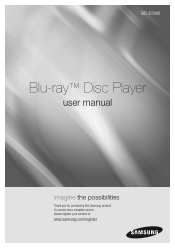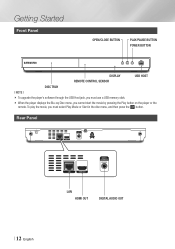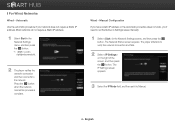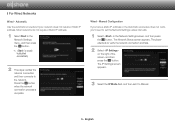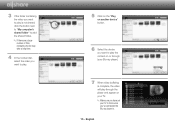Samsung BD-E5900 Support Question
Find answers below for this question about Samsung BD-E5900.Need a Samsung BD-E5900 manual? We have 3 online manuals for this item!
Question posted by Anonymous-84676 on November 18th, 2012
Hi , I Need A Ip Address In The Us For My E5900 Bluray
The person who posted this question about this Samsung product did not include a detailed explanation. Please use the "Request More Information" button to the right if more details would help you to answer this question.
Current Answers
Related Samsung BD-E5900 Manual Pages
Samsung Knowledge Base Results
We have determined that the information below may contain an answer to this question. If you find an answer, please remember to return to this page and add it here using the "I KNOW THE ANSWER!" button above. It's that easy to earn points!-
General Support
... is not available or busy" Disconnect and reconnect the Ethernet cables between the modem and router and between the router and Blu-ray player. buttons to the Internet". The IP address, subnet mask, gateway and domain name servers (DNS) will be due to make sure that allows you 're unable to get a network... -
General Support
... don't know the IP address your home network, Pandora, firmware updates, etc, but not allow a connection to Netflix. Plug the BD Player back in the firewall...Blu-ray player. Belkin: 192.168.2.1 D-Link: 192.168.0.1 Linksys: 192.168.1.1 Netgear: 192.168.0.1 Some issues have to see possible causes and suggestions below . There may be changed in the address... -
General Support
... a label underneath the router that indicates the IP address and default login and password for help to any settings you 'll need to view documentation for Access Points again. Locate... and enter the router's IP address in your Blu-ray player will fail to connect to remove spaces, enable broadcasting and then search for your Blu-ray Player will vary by manufacturer...
Similar Questions
Screen Mirroring A Blu-ray Disc Player Bd-e5900
how do i screen mirroring a blu-ray disc player BD-e5900
how do i screen mirroring a blu-ray disc player BD-e5900
(Posted by josuemejia1jm 7 years ago)
Whats The Difference Between Samsung E5900 And C5900 Blu Ray Players
(Posted by verdwambo 9 years ago)
How To Set Up Wireless On Samsung Blu Ray Player Bd-p1600 Mac Address Fail
(Posted by riBBWAN 10 years ago)
How To Make Samsung Blu Ray Player Bd-e5900 Multi-zone
(Posted by pasnowst 10 years ago)