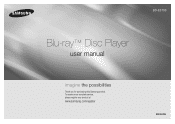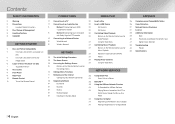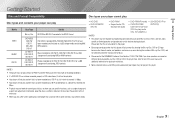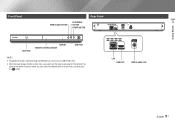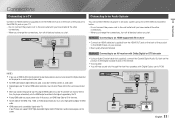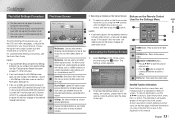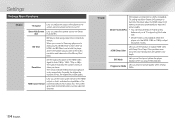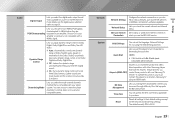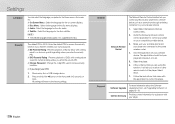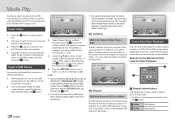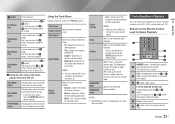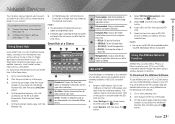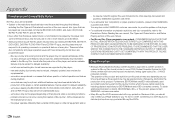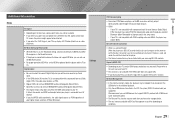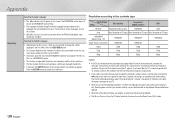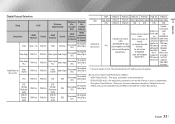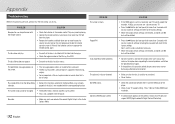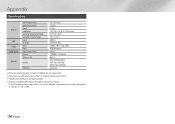Samsung BD-E5700 Support Question
Find answers below for this question about Samsung BD-E5700.Need a Samsung BD-E5700 manual? We have 3 online manuals for this item!
Question posted by eloydey on March 17th, 2014
How To Disable Hdmi Audio Output On Samsung Bd-e5700?
The person who posted this question about this Samsung product did not include a detailed explanation. Please use the "Request More Information" button to the right if more details would help you to answer this question.
Current Answers
Related Samsung BD-E5700 Manual Pages
Samsung Knowledge Base Results
We have determined that the information below may contain an answer to this question. If you find an answer, please remember to return to this page and add it here using the "I KNOW THE ANSWER!" button above. It's that easy to earn points!-
General Support
... menu (or the player defaults to), and sends the resulting uncompressed digital audio signal to a receiver or surround sound processor via an HDMI 1.1 or higher connection....generation or higher Samsung Blu-ray Disc player, you may have noticed three different digital audio output options: PCM Bitstream (Audiophile) Bitstream (Re-encode) output means that the Blu-ray Disc player itself , it should... -
Using Anynet+ With A Home Theater SAMSUNG
... A Home Theater STEP 7. Using Anynet+ with this is accomplished by using HDMI pass through, and you are done, press the power button on the Blu-ray player and the Home theater. This will turn on the Blu-Ray player and home theater, and set the remote's audio control to the correct source, turn on the remote and all... -
Using Anynet+ With A Home Theater SAMSUNG
...turn on the Blu-Ray player and home theater, and set the remote's audio control to use your TV's remote to control the Blu-Ray player, enter the Tools Menu again and select BD operation. submit Please... Theater Using HDMI Pass Through. If you have a Blu-Ray player with this is accomplished by using HDMI pass through, and you are done, press the power button on the Blu-ray player and the ...
Similar Questions
How To Fix My Samsung Bd-hm51 Blu Ray Player
after connecting the blu Ray player to the tv the screen stays blank I've made sure the tv is on the...
after connecting the blu Ray player to the tv the screen stays blank I've made sure the tv is on the...
(Posted by Marknsteph7 8 years ago)
Is The Samsung Blu Ray Player Bd-e5700 Multi Regional
(Posted by irsnallns 9 years ago)
My Samsung Bd-e5700 Blu-ray Player Wont Connect To My Wireless Network
(Posted by bijfishe 9 years ago)
How To Remove The Samsung Screensaver From Blu Ray Player
when watching streaming video---after five minutes the picture goes to a "floating" samsung logo scr...
when watching streaming video---after five minutes the picture goes to a "floating" samsung logo scr...
(Posted by zzzdogman 10 years ago)
How Do I Get Hulu Plus On My Samsung Bd-e5400 Blu Ray Player?
I just recently got the Samsung BD-E5400 Blu ray player and have no idea how to download apps. The o...
I just recently got the Samsung BD-E5400 Blu ray player and have no idea how to download apps. The o...
(Posted by blmason 10 years ago)