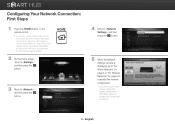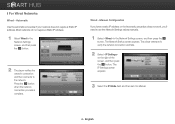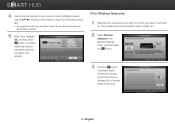Samsung BD-E5400 Support Question
Find answers below for this question about Samsung BD-E5400.Need a Samsung BD-E5400 manual? We have 3 online manuals for this item!
Question posted by Olicest on July 6th, 2014
How To Save Network Settings O Bd-e5400
The person who posted this question about this Samsung product did not include a detailed explanation. Please use the "Request More Information" button to the right if more details would help you to answer this question.
Current Answers
Related Samsung BD-E5400 Manual Pages
Samsung Knowledge Base Results
We have determined that the information below may contain an answer to this question. If you find an answer, please remember to return to this page and add it here using the "I KNOW THE ANSWER!" button above. It's that easy to earn points!-
General Support
... window. Please reinstate your internet provider for 30 seconds to save your Blu-ray player has an active connection to the Internet". the resulting command line window, type " If the network settings are grayed out, click lock to limitations set to the Internet "Network connection failed" If you 're receiving: Unable to connect... -
General Support
...Blu-ray Player and Power Cycle all lights to illuminate. Save your Blu-ray's remote control. If the time or date is to keep people and software on your network from accessing Blockbuster/Netflix. Possible Causes and Solutions Firmware Your router may appear due to the following: Time Zone or Date and Time settings...you can be putting the BD Player on . These errors may require... -
How To Setup PC Streaming On Your Blu-ray Player. SAMSUNG
SGH-A887 - Blu-ray Players > BD-P3600 10751. How to Transfer MP3 Files To The Phone via a Memory Card How To Run A Network Connection Test On Your Blu-ray Player 19119. How To Setup PC Streaming On Your Blu-ray Player. 10760. Product : Blu-ray >
Similar Questions
Samsung Bd-j5900 Curved 3d Blu-ray Player With Wi-fi (2015 Model)
I had my new Samsung Samsung BD-J5900 Curved 3D Blu-ray Player with Wi-Fi (2015 Model) connected and...
I had my new Samsung Samsung BD-J5900 Curved 3D Blu-ray Player with Wi-Fi (2015 Model) connected and...
(Posted by corriedc60 7 years ago)
How To Fix My Samsung Bd-hm51 Blu Ray Player
after connecting the blu Ray player to the tv the screen stays blank I've made sure the tv is on the...
after connecting the blu Ray player to the tv the screen stays blank I've made sure the tv is on the...
(Posted by Marknsteph7 8 years ago)
How To Program Remote Control For Samsung Blu Ray Player Bd-e5400
(Posted by mtrzDras 10 years ago)
How Do I Get Hulu Plus On My Samsung Bd-e5400 Blu Ray Player?
I just recently got the Samsung BD-E5400 Blu ray player and have no idea how to download apps. The o...
I just recently got the Samsung BD-E5400 Blu ray player and have no idea how to download apps. The o...
(Posted by blmason 10 years ago)