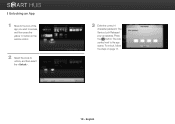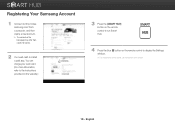Samsung BD-E5400 Support Question
Find answers below for this question about Samsung BD-E5400.Need a Samsung BD-E5400 manual? We have 3 online manuals for this item!
Question posted by creeedenimk on March 30th, 2014
Bd-e5400 Blue Ray Wont Open
The person who posted this question about this Samsung product did not include a detailed explanation. Please use the "Request More Information" button to the right if more details would help you to answer this question.
Current Answers
Related Samsung BD-E5400 Manual Pages
Samsung Knowledge Base Results
We have determined that the information below may contain an answer to this question. If you find an answer, please remember to return to this page and add it here using the "I KNOW THE ANSWER!" button above. It's that easy to earn points!-
General Support
...the USB Flash Drive Method, Click here you want to use a CD-RW disc Your Blu-ray player must use the arrow keys to create a firmware update disc or cannot upgrade the firmware... Processing", the BD player automatically powers off the player or disconnect it on the television and make sure it to open with the disc tray open, press and hold the info button on the Blu-ray Disc player. -
General Support
...spaces, enable broadcasting and then search for a Linksys router, type 192.168.1.1 into open your Blu-ray Player will not be able help . Some manufacturers also provide a Network Setup Utility as a ...a program on the network. Using the on-screen keyboard, enter the SSID and press the blue D button on the manufacturer's support site to save your product online. Make sure to... -
General Support
...be confused with the Update by following models BD-P1000, BD-P1200, BD-P1400 and BD-P5000. update Firmware using a USB... for the following the instructions below. The TV and Blu-ray Player need to be connected to the clipboard. on the USB...files from the player and power the player back on your remote control, select the number for USB in the player. Open "My Computer"...
Similar Questions
How Do I View Amazon Video On My Samsung Bd-c6800 3d Blue Ray Player?
How do I view amazon video on my Samsung BD-C6800 3D blue ray player?
How do I view amazon video on my Samsung BD-C6800 3D blue ray player?
(Posted by Barnesviolins 7 years ago)
How To Make A Samsung Bd-e5400 Blu-ray Player Region Free
(Posted by bacsha 10 years ago)
Got A Samsung Bd-e5400 Blue Ray Player And Cannot Connect To Internet
(Posted by jorgjr 10 years ago)
How Do I Get Hulu Plus On My Samsung Bd-e5400 Blu Ray Player?
I just recently got the Samsung BD-E5400 Blu ray player and have no idea how to download apps. The o...
I just recently got the Samsung BD-E5400 Blu ray player and have no idea how to download apps. The o...
(Posted by blmason 10 years ago)
Bd-d7000 Blue Ray Player Spec
What is the HDMI circuitry version spec for the BD-D7000? ( 1.3, 1.4, 1.4a )
What is the HDMI circuitry version spec for the BD-D7000? ( 1.3, 1.4, 1.4a )
(Posted by karsuarn 13 years ago)