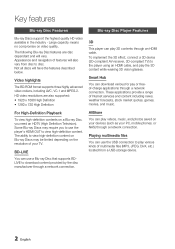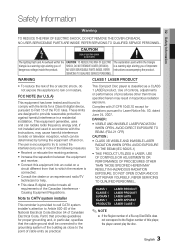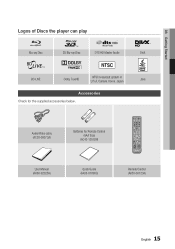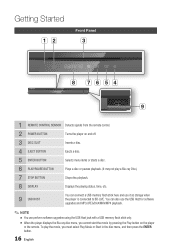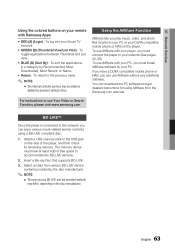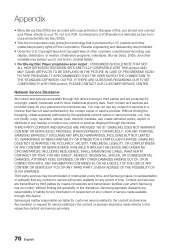Samsung BD-D6500 Support Question
Find answers below for this question about Samsung BD-D6500.Need a Samsung BD-D6500 manual? We have 3 online manuals for this item!
Question posted by morick on March 31st, 2014
How To Make Us Model Samsung Bd-d6500 Region Free
The person who posted this question about this Samsung product did not include a detailed explanation. Please use the "Request More Information" button to the right if more details would help you to answer this question.
Current Answers
Related Samsung BD-D6500 Manual Pages
Samsung Knowledge Base Results
We have determined that the information below may contain an answer to this question. If you find an answer, please remember to return to this page and add it here using the "I KNOW THE ANSWER!" button above. It's that easy to earn points!-
General Support
... as your Blu-ray Disc player is available online (see FAQs below , please call 1-800-SAMSUNG (726-7864) to request a free firmware update disc Check Your Current Firmware Version: Power on the television and make sure it to select "Yes" and then press enter. The unzipped file will result in order for some models. Using Nero... -
General Support
...inches (4.7GB) (Extended play all Region A and Region Free BDs as well as Region 1 DVD's. DVD 1 The ...Region Number for your Blu-ray Player. Compatible Disc Types Which Disc Types Can I Use with your Blu-ray disc player is A. Your Blu-ray disc player will play ) DVD-R (V mode and finalized only) AUDIO CD 74 (3 1/2 inches) 20 Region Code Both the Blu-ray disc player... -
How To Get Started With Netflix SAMSUNG
... content on the remote control to your TV. How To Find Your Model And Serial Number Press [A] on your Blu-ray player. Follow the instructions to create an account online and then return to www.netflix.com/samsung and click Start Your Free Trial Now!" The Activation Screen and a unique activation code is Complete...
Similar Questions
Samsung Bd-j5900 Curved 3d Blu-ray Player With Wi-fi (2015 Model)
I had my new Samsung Samsung BD-J5900 Curved 3D Blu-ray Player with Wi-Fi (2015 Model) connected and...
I had my new Samsung Samsung BD-J5900 Curved 3D Blu-ray Player with Wi-Fi (2015 Model) connected and...
(Posted by corriedc60 7 years ago)
How To Deactivate Netflix On A Samsung Blu Ray Player Bd-d6500
(Posted by britvuk 9 years ago)
How Do I Get Hulu Plus On My Samsung Bd-e5400 Blu Ray Player?
I just recently got the Samsung BD-E5400 Blu ray player and have no idea how to download apps. The o...
I just recently got the Samsung BD-E5400 Blu ray player and have no idea how to download apps. The o...
(Posted by blmason 10 years ago)
Is It Usual For This Or Any Blu-ray Player To Have 'knocking' Sounds At Boot-up?
The knocking also occurs in-between segments (like after the previews) on a blu-ray disc. It does no...
The knocking also occurs in-between segments (like after the previews) on a blu-ray disc. It does no...
(Posted by deck797 12 years ago)