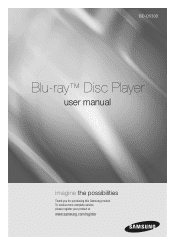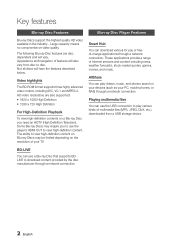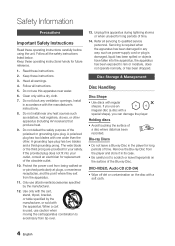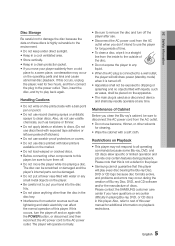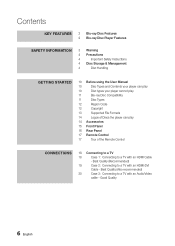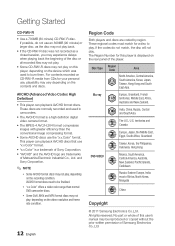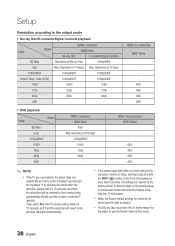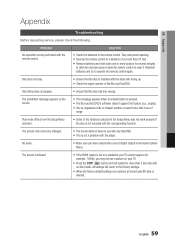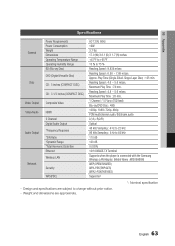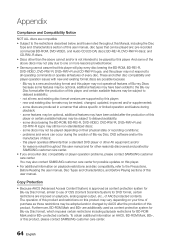Samsung BD-D5300 Support Question
Find answers below for this question about Samsung BD-D5300.Need a Samsung BD-D5300 manual? We have 3 online manuals for this item!
Question posted by suejay34 on June 22nd, 2013
Inop Player
player turns on but says no signal on tv . ????
Current Answers
Related Samsung BD-D5300 Manual Pages
Samsung Knowledge Base Results
We have determined that the information below may contain an answer to this question. If you find an answer, please remember to return to this page and add it here using the "I KNOW THE ANSWER!" button above. It's that easy to earn points!-
General Support
...features you experience richer colors. v1.3 lets you need for a fulfilling entertainment experience . Player Samsung's BD-P1400 lets you enjoy HD films and shows with each other automatically. BD-P1400 Product Information BD-P1400.pdf BD-P1400 Blu-ray Disc™ Advanced Blu-ray playback technology gives you crisp, clear images, while added picture quality adjustment lets... -
General Support
... Update Instructions - CD Method All Blu-ray models can be compromised. If your model. Allow (Valid Only): Only sites containing a valid certificate will be given on accessing Bonus View (BD-Live) Content, after upgrading the firmware to version 2.0 it begins downloading. LAN If your Profile 1.1 Player to BD-Live Profile 2. LAN Method' link above... -
General Support
... Extract the file to your players firmware. You must be connected to a compatible TV or display device. Updating the firmware...make sure it 's tuned to the inputs to which the BD player is connected. You have successfully updated your desktop or other... [Setup] and then press the ENTER button. Turn the power on the Blu-ray Disc player. When prompted to remove the disc from the...
Similar Questions
Cannot Find Security Code For Installing Blu Ray Model Bd-e5400
(Posted by Sgtjust 10 years ago)
Blu Ray Disc Won't Play On Samsung Bd-d5300 Blu Ray Player
(Posted by lssugarb 10 years ago)
Region Codes For Blu-ray Dvd Player
I have a samsung bd-d5300 blu-ray player and also have dvd's that it would not play. the player is z...
I have a samsung bd-d5300 blu-ray player and also have dvd's that it would not play. the player is z...
(Posted by osborne318 12 years ago)