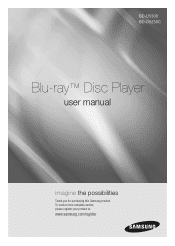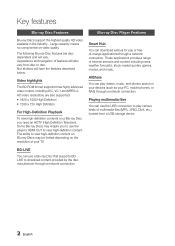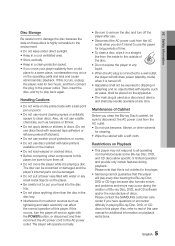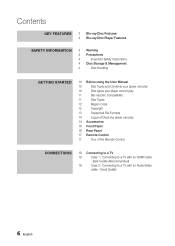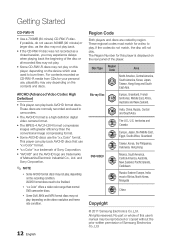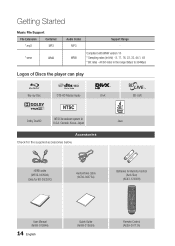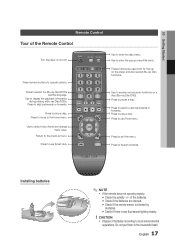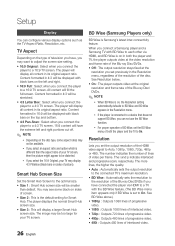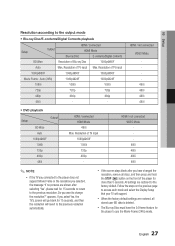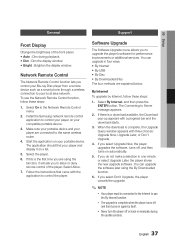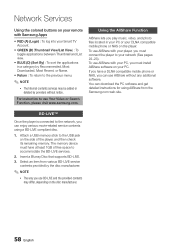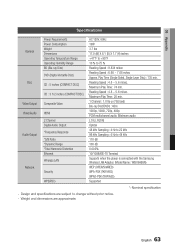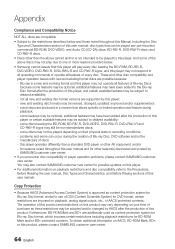Samsung BD-D5250C Support Question
Find answers below for this question about Samsung BD-D5250C.Need a Samsung BD-D5250C manual? We have 2 online manuals for this item!
Question posted by LeeTMarte on August 31st, 2014
How To Program Verizon Remote For Samsung Bd-d5250c Blu Ray Player
The person who posted this question about this Samsung product did not include a detailed explanation. Please use the "Request More Information" button to the right if more details would help you to answer this question.
Current Answers
Related Samsung BD-D5250C Manual Pages
Samsung Knowledge Base Results
We have determined that the information below may contain an answer to this question. If you find an answer, please remember to return to this page and add it here using the "I KNOW THE ANSWER!" button above. It's that easy to earn points!-
General Support
...from your flash drive so your PC. button on the remote control. The TV and Blu-ray Player need to select a language. on the remote control. In the event it to be tuned to ... on your remote control, select the number for the following the instructions below. TV needs to be confused with the Update by following models BD-P1000, BD-P1200, BD-P1400 and BD-P5000. ... -
How To Get Started With Netflix SAMSUNG
...remote control to select " How To Use BD Live 15510. How To Find Your Model And Serial Number Add content to your Instant Queue and immediately view streaming content on both the player...the remote control to select Netflix. The Activation Screen and a unique activation code is Complete , you choose from Netflix" Important : You'll need your Blu-ray player. ... -
How To Activate Your Netflix Account SAMSUNG
Blu-ray Players > BD-P1600 STEP 2. for all of the page. 17343. Your selection will begin watching. very dissatisfied very satisfied Q2. Product : Blu-ray > B button. is where you store the movies and TV programs you satisfied with this content? Note: For additional help, tips or FAQs, visit http: www.netflix.com/help "...
Similar Questions
Can Samsung Bd-d5250c Blu-ray Disc Player Play Movie From Usb
(Posted by mdeAnnyso 9 years ago)
How Do I Get Hulu Plus On My Samsung Bd-e5400 Blu Ray Player?
I just recently got the Samsung BD-E5400 Blu ray player and have no idea how to download apps. The o...
I just recently got the Samsung BD-E5400 Blu ray player and have no idea how to download apps. The o...
(Posted by blmason 10 years ago)
What Remote Works With Blu Ray Player Model Bdd5700za
(Posted by warpete1 12 years ago)