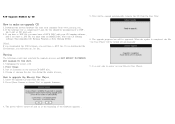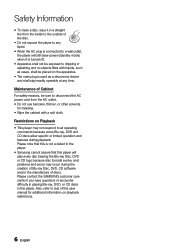Samsung BD-C6500 Support Question
Find answers below for this question about Samsung BD-C6500.Need a Samsung BD-C6500 manual? We have 3 online manuals for this item!
Question posted by lssssss333333 on August 31st, 2011
Disk With The Blu Ray Player?
How do I play the disk included with my player? I tried it in my DVD player and Apple laptop. Is this a setup disk? Thank you.
Current Answers
Related Samsung BD-C6500 Manual Pages
Samsung Knowledge Base Results
We have determined that the information below may contain an answer to this question. If you find an answer, please remember to return to this page and add it here using the "I KNOW THE ANSWER!" button above. It's that easy to earn points!-
General Support
... update the firmware. Allow (Valid Only): Only sites containing a valid certificate will be available including BD Live Internet Connection. Not all Blu-ray discs contain Bonus Content but for all BD LIVE content. Firmware Update Instructions - CD Method All Blu-ray models can be updated using a USB Flash drive. LAN Method' link above for all... -
General Support
... Asia. The Region Number for your Blu-ray disc player is A. Your Blu-ray disc player will play ) DVD-R (V mode and finalized only) AUDIO CD 74 (3 1/2 inches) 20 Region Code Both the Blu-ray disc player and the discs are compatible with My Blu-ray Player? Disc Types Logo Recorded Content Shape Max Playing Minutes BD-ROM BD-RE/BD-R AUDIO + VIDEO Single sided (25GB/50GB... -
General Support
...;Blu-ray disc player supports BD-ROM Profile 1 version 1.0 specification discs only. If you encounter compatibility problems with your Blu-Ray player and dual-layer DVDs, a firmware update may be needed in order to play later-version discs. If the firmware update has not resolved the issue, please contact the SAMSUNG customer care center at 1-800-SAMSUNG. My Blu-ray Player...
Similar Questions
Will A Samsung Blu Ray Bd-p1600 Play Cd-r Or Dvd-r
(Posted by dognxy 9 years ago)
Samsung Blu-ray (bd-em57c) Gives Black Screen When Try To Set Up
(Posted by linblvas 10 years ago)
Does Samsung Bd-c6500 Blu-ray Support Netflix Streaming Subtitles
(Posted by orsmravens 10 years ago)
Does Factory Reset On Samsung Blueray Player Reset Firmware?
(Posted by babymig 10 years ago)