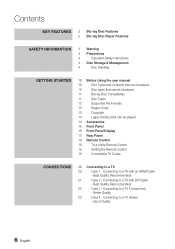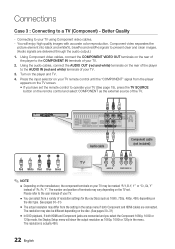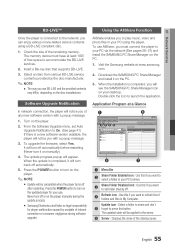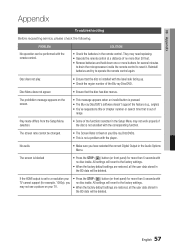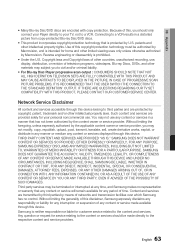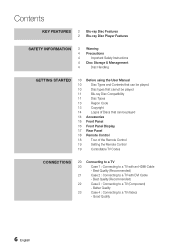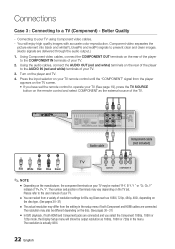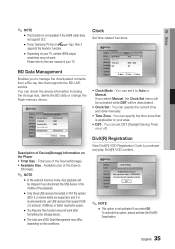Samsung BD-C5500 Support Question
Find answers below for this question about Samsung BD-C5500.Need a Samsung BD-C5500 manual? We have 4 online manuals for this item!
Question posted by waljl on June 28th, 2014
How Do You Program Samsung Bdc5500 Remote For Vizio Tv?
The person who posted this question about this Samsung product did not include a detailed explanation. Please use the "Request More Information" button to the right if more details would help you to answer this question.
Current Answers
Related Samsung BD-C5500 Manual Pages
Samsung Knowledge Base Results
We have determined that the information below may contain an answer to this question. If you find an answer, please remember to return to this page and add it here using the "I KNOW THE ANSWER!" button above. It's that easy to earn points!-
How To Program Your Remote Control SAMSUNG
... TV > Press the corresponding button on the bottom of the remote. 14122. How To Connect A Home Theater System (Analog) 15510. How To Find Your Model And Serial Number How To Program Your Remote Control Check Your User Manual Remote Codes Please see your user's manual of the remote that you are programming the remote to control a DVD player... -
How To Activate Your Netflix Account SAMSUNG
... of the page. 17343. How To Reset Your Blu-ray Player To Factory Settings 17262. Viewing on your Blu-ray remote scroll through the movies in your Instant Queue and press Ente to your Netflix account and click "help /tv or login to your Blu-ray player. If no, please tell us why so we can improve... -
Using Anynet+ With A Home Theater SAMSUNG
...+ function will automatically change the TV to the correct source, turn on the remote and all of this content? Using Anynet+ With A Home Theater STEP 7. To use the remotes from the Device List. Content Feedback Q1. operate the Blu-ray player, enter the Tools Menu and select BD player from the home theater or Blu-ray player. If no, please tell...
Similar Questions
How To Program Remote Control For Samsung Blu Ray Player Bd-e5400
(Posted by mtrzDras 10 years ago)
Samsung Bd-c5500 Blu Ray Player Freezing When Playing Blu Ray
(Posted by Lindacar 10 years ago)
Universal Remote Code For Bd-c5500/xaa Samsung Blue-ray Player
UnivUniveUniverUnive
UnivUniveUniverUnive
(Posted by djlightenin81299 11 years ago)
Samsung Bd-c5500 Blu-ray Disc Player 'no Signal'
My Samsung BD-C5500 Blu-Ray Disc Player is connected to my Vizio M420NV LCD LED HDTV with an HDMI ca...
My Samsung BD-C5500 Blu-Ray Disc Player is connected to my Vizio M420NV LCD LED HDTV with an HDMI ca...
(Posted by cow700 12 years ago)
What Remote Works With Blu Ray Player Model Bdd5700za
(Posted by warpete1 12 years ago)