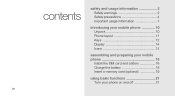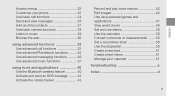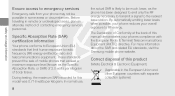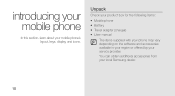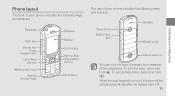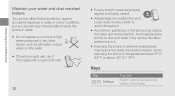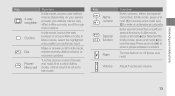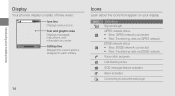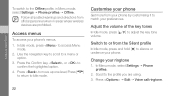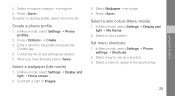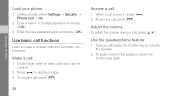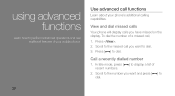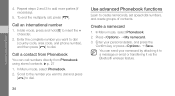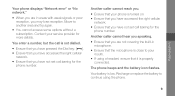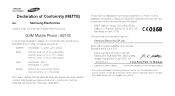Samsung B2100 Support Question
Find answers below for this question about Samsung B2100.Need a Samsung B2100 manual? We have 1 online manual for this item!
Question posted by moolmanlydia on January 24th, 2014
When Trying To Phone People Display Said 'emergency Calls Only' How Can I Fix I
The person who posted this question about this Samsung product did not include a detailed explanation. Please use the "Request More Information" button to the right if more details would help you to answer this question.
Current Answers
Answer #1: Posted by TommyKervz on January 24th, 2014 11:40 PM
Greetings. It sounds like a signal issue. Pull out the battery while the phone is on > wait a little and then reinsert it and power the phone on and obserse. You will need to contact your carrier should the issue persist still.
Related Samsung B2100 Manual Pages
Samsung Knowledge Base Results
We have determined that the information below may contain an answer to this question. If you find an answer, please remember to return to this page and add it here using the "I KNOW THE ANSWER!" button above. It's that easy to earn points!-
General Support
... T-Mobile SGH-s105 Menu Tree A Picture ID To A Contact On My SGH-s105? Contacts From My SGH-s105 Phone To... Savings Time Has Taken Effect, The Time On My Phone Has Not Automatically Adjusted, How Can This Be Fixed On My SGH-S105? How Do I Disable Or Change...Delete Alarms On My SGH-s105? On My SGH-S105 What Does Emergency Calls Only Displayed On My Screen Indicate? Does The Alarm On My SGH-s105 ... -
General Support
... Is In Silent Mode? Images Sounds Images MP3s Camera & How Do I Make An Emergency Call On My SGH-I607 How Do I Check My VoiceMail On My SGH-I607 Software Update How ... Fix This? FAQ List Below is a listing of the FAQs currently registered in our system for SGH-i607 (BlackJack) (For Windows Mobile 6 Only) FAQ Listing By Category Specifications Using The Phone Bluetooth Contacts Display ... -
General Support
... Different LED Color Changes Signify On My SGH-I907 (Epix) Phone? How Do I Turn On/Off My SGH-I907 (Epix) Phone? How Do I Insert Or Remove The Battery (Cover) From My SGH-I907 (Epix) Phone? How Do I Make An Emergency Call On My SGH-I907 (Epix) Phone? How Do I Use The MITs Wizard Software For My...
Similar Questions
Samsung Phone B2100 How To Set Message Alert Tone
Hi I am trying to change the message alert tone on my samsung B2100 but dont know how? I would like ...
Hi I am trying to change the message alert tone on my samsung B2100 but dont know how? I would like ...
(Posted by martinfinnerty 10 years ago)
I Forgot My Phone Passwor How To Get A New Phone Password
i forgot my phone password
i forgot my phone password
(Posted by mihunath1 11 years ago)
Emergency Calls Only To Be Removed
my cell phone only allows emergency calls to be made. how do I restore the general use of my cell ph...
my cell phone only allows emergency calls to be made. how do I restore the general use of my cell ph...
(Posted by Anonymous-72625 11 years ago)
Samsung B2100 Display Says 'emergency Calls Only'
(Posted by Anonymous-65104 11 years ago)
Emergency Calls Only?????
My phone says emergency calls only but i still have 987 minutes left and i added the 30$ card 2 day...
My phone says emergency calls only but i still have 987 minutes left and i added the 30$ card 2 day...
(Posted by pwoodworth8 12 years ago)