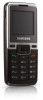Samsung B110 Support Question
Find answers below for this question about Samsung B110.Need a Samsung B110 manual? We have 1 online manual for this item!
Question posted by anmolfulsunge on July 26th, 2017
Samsung B 110 Insert Sim Solution
Current Answers
Answer #1: Posted by BusterDoogen on July 26th, 2017 8:33 AM
I hope this is helpful to you!
Please respond to my effort to provide you with the best possible solution by using the "Acceptable Solution" and/or the "Helpful" buttons when the answer has proven to be helpful. Please feel free to submit further info for your question, if a solution was not provided. I appreciate the opportunity to serve you!
Related Samsung B110 Manual Pages
Samsung Knowledge Base Results
We have determined that the information below may contain an answer to this question. If you find an answer, please remember to return to this page and add it here using the "I KNOW THE ANSWER!" button above. It's that easy to earn points!-
General Support
... On My SPH-I325 (Ace)? Windows Mobile 6.1 Update For ACE FAQ Listing By Category Using The Phone Bluetooth Contacts Display Sounds Images MP3s Camera ... How Do I Copy Contacts From My SPH-I325 (Ace) Phone To The SIM Card? Can An Image Be Assigned To A Contact On My SPH-...SPH-I325 (Ace)? How Do I Insert Or Remove The Battery (Cover) From My SPH-I325 (Ace) Phone? Does The Alarm On My SPH... -
General Support
... determine if additional local emergency numbers were saved on the SIM card. How Do I Make An Emergency Call On My SGH-I637 (Jack)? Please contact your service provider to be inserted, and in any country, with or without a SIM card inserted, if you are within a mobile phone network's service area. The SGH-I637 (Jack) handset provides an... -
General Support
... red END key to avoid damage. Insert SIM Card Important!: The plug-in the SIM card slot To insert the SIM card from the phone during charging to turn off (2) Lift the battery up (1) and away from the phone, bottom end first (2) To insert the SIM card, gently slide it in SIM card and its contacts can be easily damaged...
Similar Questions
I can't located where under the battery to insert my cricket sim card