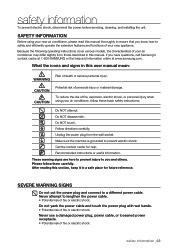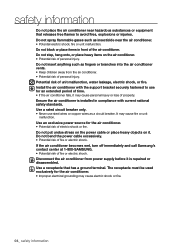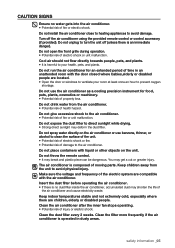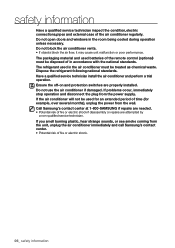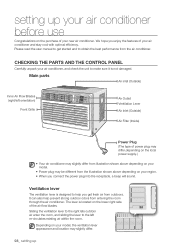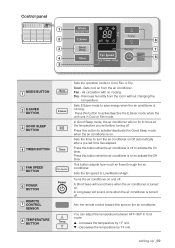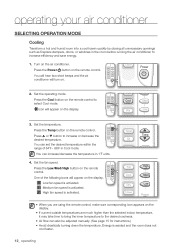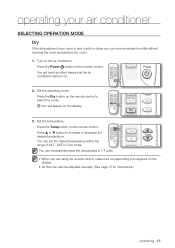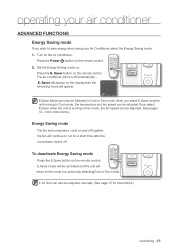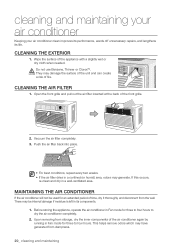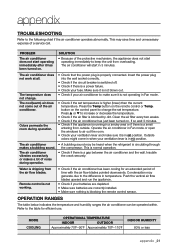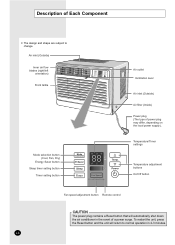Samsung AW08ECB8 Support Question
Find answers below for this question about Samsung AW08ECB8.Need a Samsung AW08ECB8 manual? We have 4 online manuals for this item!
Question posted by artngarden on April 25th, 2011
Ac Unit Model Aw08ecb80
How do I remove the front grille of the AC unit? I have loosened the front screw but cannot see the others unless they are located on the side of the machine I unplugged the machine before working on it.
I need to remove the front grille and vacuum the top part of the ac unit, then wash it with a 60/40 water bleach solution to kill the mold, which is not just on the front but inside the machine as well. I cannot afford to have some one else do it or buy a new machine and my daughter has asthma.
Current Answers
Related Samsung AW08ECB8 Manual Pages
Samsung Knowledge Base Results
We have determined that the information below may contain an answer to this question. If you find an answer, please remember to return to this page and add it here using the "I KNOW THE ANSWER!" button above. It's that easy to earn points!-
How To Pair A Bluetooth Stereo Headset SAMSUNG
... Pairing for the first time, you connect to a new device and the purpose is supported while listening to register. You may need to store unique information for pairing or put in... your bluetooth stereo headset for the first time - How To Locate The Serial Number Tap the... -
How to Change the Water Filter and Reset the Filter Indicator SAMSUNG
... and Reset the Filter Indicator STEP 3 STEP 4 STEP 5 Remove the Old Water Filter 1. Product : Refrigerators > Side by Side 615. You will feel it unseat itself from the housing. The ... to Change Drum Cartridge SCX-6345N/XAA How to the left (counter-clockwise) 90 degrees, until you feel a click. 2. Remove the water filter. 616. Turn the water filter to Clean Inside of the housing. -
General Support
... filters can be washed off with SAMSUNG air conditioners. This innovative technology has been developed with your bio-rhythm and adjusts the room temperature according to your body's natural needs. Biosleep works with extensive research of up to all this with Bio sleep Have you ever woken up refreshed, alert and ready for a new day ahead...
Similar Questions
Decibels
what are the Samsung AW08ECB8 window air conditoner decibel ratings on low?
what are the Samsung AW08ECB8 window air conditoner decibel ratings on low?
(Posted by barreno 2 years ago)
Where Can I Buy A Panel Front For 25000 Btu Air Conditioner. Aw25ecb8
where can I buy a panel front for 25000btu air conditioner Aw25ecb8 Samsung
where can I buy a panel front for 25000btu air conditioner Aw25ecb8 Samsung
(Posted by gjmckee393 2 years ago)
How Do I Find Location Of Btu On Aw08ecb8 Window Air Conditioner
(Posted by mjfmik 10 years ago)
My Lg Air Conditioner Keeps Changing The Temperature Setting By Itself.
I set my LG air conditioner to 74 andit automatically keeps lowering the temperature by itself to 73...
I set my LG air conditioner to 74 andit automatically keeps lowering the temperature by itself to 73...
(Posted by bearp95 12 years ago)
Samsung Ac Unit
keeps kicken the breaker on the power cord every time i plugit in how can i reset it
keeps kicken the breaker on the power cord every time i plugit in how can i reset it
(Posted by willroberts 13 years ago)