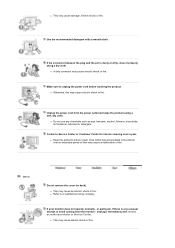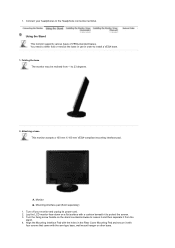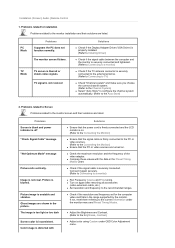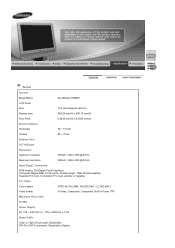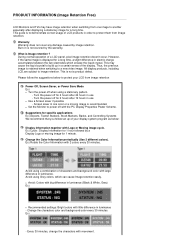Samsung 940MW Support Question
Find answers below for this question about Samsung 940MW - SyncMaster - 19" LCD Monitor.Need a Samsung 940MW manual? We have 2 online manuals for this item!
Question posted by tsmedley123325 on August 30th, 2012
Stand.
ALUMINIUM CASTING INSIDE STAND HAS CRACKED.WHERE CAN I PURCHASE A NEW STAND,AND HOW MUCH DOES IT COST
Current Answers
Related Samsung 940MW Manual Pages
Samsung Knowledge Base Results
We have determined that the information below may contain an answer to this question. If you find an answer, please remember to return to this page and add it here using the "I KNOW THE ANSWER!" button above. It's that easy to earn points!-
General Support
... 2253BW T240 206BW 242MP 931MP 2220WM 2253LW T260 214T 244T 932BW 2220WM-HAS 2263DX 2443BW 215TW 245BW 932MP 2043BWX 2280HD 216BW 275T 940MW 2053BW 2493HM 220WM 906BW 941BW 2232BW 2693HM 225UW 906CW 942BW 2232GW T190 Note: No Samsung CRT models are HDCP compliant. Which Samsung LCD Monitors With DVI Connectors Are HDCP Compliant? -
General Support
... backlight with DNIe Pro New Technology of cabinet bezel. - For example, if user selects All White, 1 hour period & 5 minutes operation time, SAMSUNG plasma monitor automatically operates All White ... Temperature 10°C ~ 40°C Humidity 20 ~ 80% Accessories Basic Stand (optional), User Instructions (CD), Power cord, VGA cable, Remote Control (Batteries included) Optional Wall ... -
General Support
... horizontal and vertical size of LCD Monitors To display images correctly, an LCD monitor should get a new video card. Changing the Refresh Rate On LCD Monitors The optimum refresh rate for exact... the Monitor tab. Click OK on the Monitor tab, and again on the Display Properties dialog. Standard Monitors The native resolution of 1366x768. Monitor Size Optimum Resolution 19 inches ...
Similar Questions
Samsung Sincmaster 940mw Manual
how do i manually tune the tv in with a digital aerial
how do i manually tune the tv in with a digital aerial
(Posted by Accsp 8 years ago)
Tv Stand.
ALUMINIUM CASTING INSIDE STAND HAS CRACKED.WHERE CAN I PURCHASE A NEW STAND,AND HOW MUCH DOES IT COS...
ALUMINIUM CASTING INSIDE STAND HAS CRACKED.WHERE CAN I PURCHASE A NEW STAND,AND HOW MUCH DOES IT COS...
(Posted by tsmedley1 11 years ago)
Locate Download Driver For Samsung Syncmaster 19' Lcd Monitor Ls19mewsfy/xaa
I have lost the installation disc and it is probably out of date now that I am using a new OS. But, ...
I have lost the installation disc and it is probably out of date now that I am using a new OS. But, ...
(Posted by coles 11 years ago)
Cant Store Any Chanels Where Is The Store Button?sync Master 940mw
can you help please?
can you help please?
(Posted by christopherfdean 12 years ago)
Samsung Syncmaster E2020 Lcd Monitor Does Not Turn On
The E2020 LCD monitor has worked fine with no signs of deterioration but now does not turn on. It wa...
The E2020 LCD monitor has worked fine with no signs of deterioration but now does not turn on. It wa...
(Posted by normanpilkington 12 years ago)