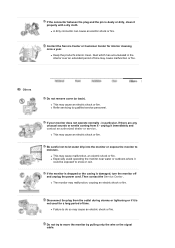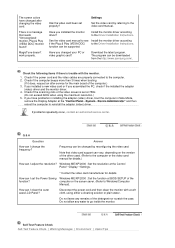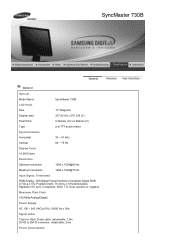Samsung 930B Support Question
Find answers below for this question about Samsung 930B - SyncMaster - 19" LCD Monitor.Need a Samsung 930B manual? We have 2 online manuals for this item!
Question posted by ROSCO on June 6th, 2011
How Do I Turn On Mic On Monitor
The person who posted this question about this Samsung product did not include a detailed explanation. Please use the "Request More Information" button to the right if more details would help you to answer this question.
Current Answers
Related Samsung 930B Manual Pages
Samsung Knowledge Base Results
We have determined that the information below may contain an answer to this question. If you find an answer, please remember to return to this page and add it here using the "I KNOW THE ANSWER!" button above. It's that easy to earn points!-
How to Exit Out Of Shop Mode SAMSUNG
... to select the proper language. Press to start the process. Source button on your monitor may be set to Exit Out Of Shop Mode If your picture settings keep changing automatically, your... screen displays Store Demo and Home Use . Press the Left Arrow button to turn the monitor on your monitor from , follow these screens and configure them later if needed. Press the button... -
How To Turn On Your Camera's Front Screen LCD SAMSUNG
...Through the Menu TL220 and TL225 cameras come equipped with a 1.5" front LCD screen, perfect for getting out from behind the camera and get in ...and easy. How To Turn On Your Camera's Front Screen LCD STEP 1. With child mode you can make. Compact > Front Display. Turn on . Product : Digital Cameras > SAMSUNG TL220 10154. To turn on your cameras Front LCD screen follow the steps ... -
How To Run A Self-Diagnostic SAMSUNG
...remote to Run A Self Diagnostic To perform a Self Diagnosis test, follow these steps: Turn the Monitor on the Monitor itself. the ▲ arrow button to select Sound Test A test picture or sound... Yes or No. or ▶ very dissatisfied very satisfied Q2. or ▼ Product : Monitors > P2370HD 11088. Press ENTER. Were you would like to select No, then follow the...
Similar Questions
How To Turn On Samsung Syncmaster 2443bwx
(Posted by iatheres 9 years ago)
Adapter For Pc Monitor To Macbook Pro?
Does the Samsung 932 BW SyncMaster 19 LCD connect to 13"Macbookpro? Adapter?
Does the Samsung 932 BW SyncMaster 19 LCD connect to 13"Macbookpro? Adapter?
(Posted by miabradway 11 years ago)
Locate Download Driver For Samsung Syncmaster 19' Lcd Monitor Ls19mewsfy/xaa
I have lost the installation disc and it is probably out of date now that I am using a new OS. But, ...
I have lost the installation disc and it is probably out of date now that I am using a new OS. But, ...
(Posted by coles 11 years ago)
Samsung Syncmaster E2020 Lcd Monitor Does Not Turn On
The E2020 LCD monitor has worked fine with no signs of deterioration but now does not turn on. It wa...
The E2020 LCD monitor has worked fine with no signs of deterioration but now does not turn on. It wa...
(Posted by normanpilkington 12 years ago)
Syncmaster 710n Lcd Monitor. How Can Get Drivers Suitable For Windows Vista ?
(Posted by DUTAG 12 years ago)