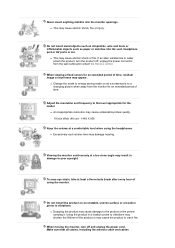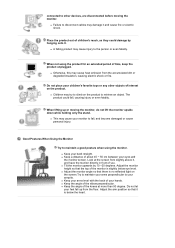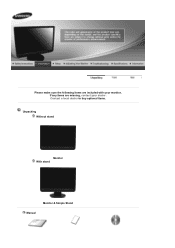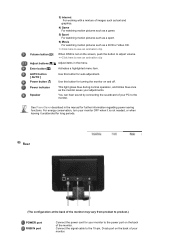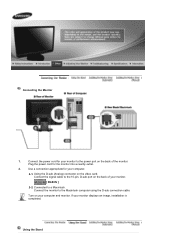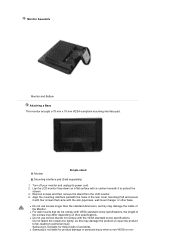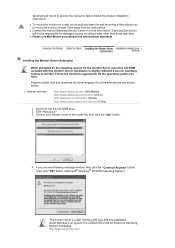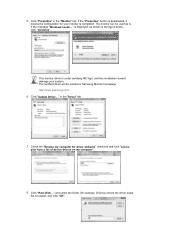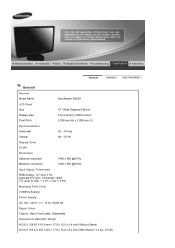Samsung 920LM Support Question
Find answers below for this question about Samsung 920LM.Need a Samsung 920LM manual? We have 2 online manuals for this item!
Question posted by schneiderfernand on August 15th, 2012
Sansumg 920lm Monitor
Hi, please can you send me any diagram power sheet, it monitor?
Current Answers
Related Samsung 920LM Manual Pages
Samsung Knowledge Base Results
We have determined that the information below may contain an answer to this question. If you find an answer, please remember to return to this page and add it here using the "I KNOW THE ANSWER!" button above. It's that easy to earn points!-
General Support
... is "0000") Using Windows explorer, locate desired MP3 file Right click on the MP3 file Select send to Bluetooth then select the handset Accept incoming data from a PC to format a microSD memory card...'s To My SGH-A737? A user can not set an MP3 file as information on the PC's monitor, prompting "What do ?" To transfer MP3 files, Via Bluetooth, from being transferred Hints &... -
General Support
...is "0000") Using Windows explorer, locate desired MP3 file Right click on the MP3 file Select send to Bluetooth then select the phone Accept incoming data from T-Zones The phone provides the ability...memory card, click here. Double click on how to check their boxes or press on the PC's monitor, prompting "What do you will now see "Not Connected" To transfer files to ... -
General Support
...the steps below : insert the memory card into the handset's power interface connector If necessary, complete the "Found New Hardware"... assistance related to a USB port on both the PC and monitor are explained, in loss of the Windows Media Player A Synchronization... locate desired MP3 file Right click on the MP3 file Select send to standby mode, press the left -hand side of Windows ...
Similar Questions
Monitor Samsung S22b300
Can you tell me how to tilt the Samsung S22B300 monitor
Can you tell me how to tilt the Samsung S22B300 monitor
(Posted by wwsteveww2 11 years ago)
Screen Turn Off After 3 Minutes
Good day, I have a problem in my screen Samsung syncmaster 920LM. when i switch on my pc and after...
Good day, I have a problem in my screen Samsung syncmaster 920LM. when i switch on my pc and after...
(Posted by cbni2 11 years ago)
Display
Good day, I have a problem in my screen Samsung syncmaster 920LM. when i switch on my pc and after...
Good day, I have a problem in my screen Samsung syncmaster 920LM. when i switch on my pc and after...
(Posted by cbni2 11 years ago)
How To Connect These Monitors To Ati Radeon Hd 5570?
How to connect these monitors to ATI Radeon HD 5570? This video card has the following ports: 1xV...
How to connect these monitors to ATI Radeon HD 5570? This video card has the following ports: 1xV...
(Posted by poncher 12 years ago)
Monitor That Comes On Briefly Then Goes Off.
I have s Samsung syncMaster 731 BF monitor that comes on briefly then goes off. I checked another mo...
I have s Samsung syncMaster 731 BF monitor that comes on briefly then goes off. I checked another mo...
(Posted by ricksindexing 12 years ago)