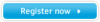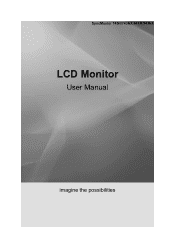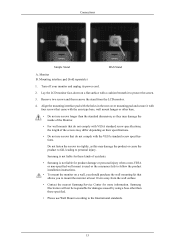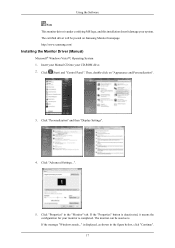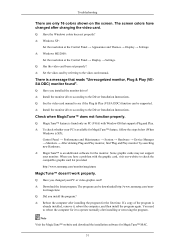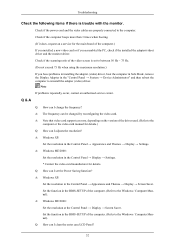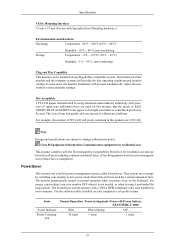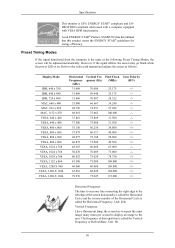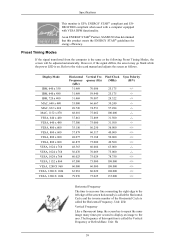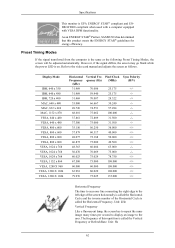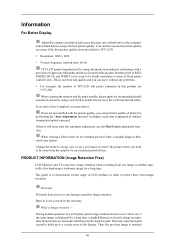Samsung 743NX Support Question
Find answers below for this question about Samsung 743NX.Need a Samsung 743NX manual? We have 2 online manuals for this item!
Question posted by pranabmina on June 24th, 2013
Samsung 743nx Lcd Monitor No Backlight Solution.
<body><br data-mce-bogus="1">
Current Answers
Related Samsung 743NX Manual Pages
Samsung Knowledge Base Results
We have determined that the information below may contain an answer to this question. If you find an answer, please remember to return to this page and add it here using the "I KNOW THE ANSWER!" button above. It's that easy to earn points!-
General Support
.... Use only cleansers made for cleaning LCD monitors such as possible. Use as little pressure as ScreenClean or ScreenKleen You can scratch your screen. Cleaning Tough Marks and Smudges remove tough marks and smudges, follow these cloths are cleaning. C leaning Solutions Use a cleaning solution specifically made specifically for cleaning LCD screens. not use paper towels... -
General Support
... on your keyboard. Special Situation LCD monitor displays the post screen when you would like to activate the monitor. If that number. While in Power Saving mode. If you turn on your monitor and the screen remains blank or...then goes blank, or the power light on the monitor blinks but you perform the self test, most likely the monitor backlight has failed. When I Turn On My... -
General Support
... Appear As A Choice In The Video Card Display Settings Resolution Slider? Under Resolution , move the slider up of your problem, you should support all Samsung LCD monitors is reached, the resolution reverts to close the Display Settings window. Important: Additional Information When you set to click . So, if the resolution is...
Similar Questions
I Have Ld220g Lcd Monitor. After I Moved, I Only Found The Monitor, Power Cable.
Does this monitor comes with any Monitor Driver CD? I though it is USB Plug and play. I cannot find ...
Does this monitor comes with any Monitor Driver CD? I though it is USB Plug and play. I cannot find ...
(Posted by tonyso2000 10 months ago)
Not Turning On My Lcd
power switch is not working how can i bipass this switch to power on the lcd
power switch is not working how can i bipass this switch to power on the lcd
(Posted by ahmad1234 8 years ago)
Samsung 923nw Lcd Monitor
sir: my LCD monitor turns black after 3seconds . I replaced all capacitors on the circuit board but ...
sir: my LCD monitor turns black after 3seconds . I replaced all capacitors on the circuit board but ...
(Posted by alvintorres1990 8 years ago)
Request For Samung Lcd Monitor Price In India
What is the list price in India and what is the availability of SAMSUNG LCD Monitor type SMT 3211 i...
What is the list price in India and what is the availability of SAMSUNG LCD Monitor type SMT 3211 i...
(Posted by mohannair 11 years ago)
Samsung Syncmaster E2020 Lcd Monitor Does Not Turn On
The E2020 LCD monitor has worked fine with no signs of deterioration but now does not turn on. It wa...
The E2020 LCD monitor has worked fine with no signs of deterioration but now does not turn on. It wa...
(Posted by normanpilkington 12 years ago)