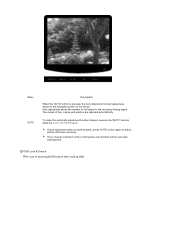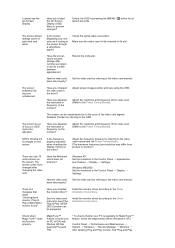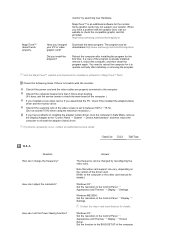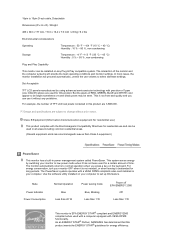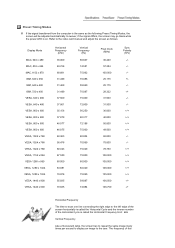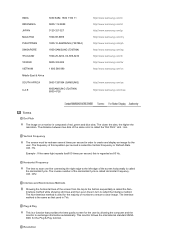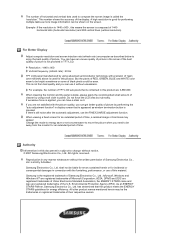Samsung 732NW Support Question
Find answers below for this question about Samsung 732NW.Need a Samsung 732NW manual? We have 2 online manuals for this item!
Question posted by dasjayanta10 on May 6th, 2013
One Vertical Line Appears After Starts And Continues Still Shut Down
The person who posted this question about this Samsung product did not include a detailed explanation. Please use the "Request More Information" button to the right if more details would help you to answer this question.
Current Answers
Related Samsung 732NW Manual Pages
Samsung Knowledge Base Results
We have determined that the information below may contain an answer to this question. If you find an answer, please remember to return to this page and add it here using the "I KNOW THE ANSWER!" button above. It's that easy to earn points!-
General Support
... Press OK Format My Storage Using A Computer Connect the Omnia to Mass Storage Select Start > System > Change the Omnia's connection mode back to find the device Right click on the Omnia shows up will appear Start A warning pop up as a mass storage device Open My Computer on the desktop to... -
Removing the Samsung Natural Color Profile From Windows 7 and Vista SAMSUNG
... Sounds screen appears. Photoshop after the computer restarts. 16062. Devices Tab , then highlight your Samsung Natural Color Profile and then click the Remove button. Advanced Settings... Click Continue . Removing The Samsung Natural Color Profile From Windows 7 and Vista To remove the Samsung Color Profile from the Color Management Settings Page in as... -
How To Use The Memory Card Reader SAMSUNG
...card. Right click your card under Devices with Removable Storage. Click Start, and then click Computer. The Computer folder appears. If the card is working . Inserting and removing a memory... neither, you satisfied with another digital device, reformat it . Find your card. A menu appears. STEP 5. If a card formatted in your PC. cannot format, write to have tested the...
Similar Questions
Samsung Syncmaster 540n Tft Coloured Vertical Line Problem:
This 15 Inch Monitor Shows Coloured Vertical Lines 1/6th Part Of The Screen. Remaining Part Is Norma...
This 15 Inch Monitor Shows Coloured Vertical Lines 1/6th Part Of The Screen. Remaining Part Is Norma...
(Posted by arabindasundar 2 years ago)
Vertical Lines Rolling In My Monitor
what is the problem.why the lines are rolling in the monitor of samsung s20b300
what is the problem.why the lines are rolling in the monitor of samsung s20b300
(Posted by srisrisrikanthkanth 11 years ago)
Samsung 204b Lagging/vertical Lines
I'm try to find a guide or video to help me diagnose andrepair a problem with theo lagging and produ...
I'm try to find a guide or video to help me diagnose andrepair a problem with theo lagging and produ...
(Posted by Lanthanum 12 years ago)
Can Samsung Sync Master 732nw Support Hd Movie In Win-7 Operation System?
(Posted by ashutoshpradhan1973 12 years ago)
White Vertical On Monitor Screen.
I have a thin white vertical line about 3/4s the way across my B2030 monitor screen. What could be c...
I have a thin white vertical line about 3/4s the way across my B2030 monitor screen. What could be c...
(Posted by johnandnang 12 years ago)