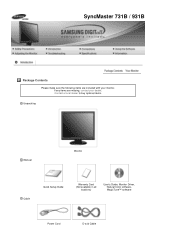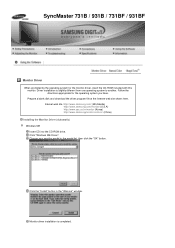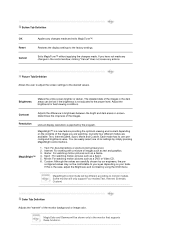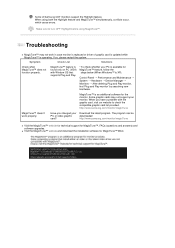Samsung 731BF Support Question
Find answers below for this question about Samsung 731BF - SyncMaster - 17" LCD Monitor.Need a Samsung 731BF manual? We have 2 online manuals for this item!
Question posted by wandrenn on April 30th, 2014
New User Of A Samsung 738
Current Answers
Answer #1: Posted by BusterDoogen on April 30th, 2014 6:25 PM
I hope this is helpful to you!
Please respond to my effort to provide you with the best possible solution by using the "Acceptable Solution" and/or the "Helpful" buttons when the answer has proven to be helpful. Please feel free to submit further info for your question, if a solution was not provided. I appreciate the opportunity to serve you!
Related Samsung 731BF Manual Pages
Samsung Knowledge Base Results
We have determined that the information below may contain an answer to this question. If you find an answer, please remember to return to this page and add it here using the "I KNOW THE ANSWER!" button above. It's that easy to earn points!-
General Support
... existing Palm device, simply beam address book, datebook and other data to the i500. If you do a hard reset. When doing an initial HotSync, create a NEW user name for the i500. No, due to the integration of the cellular handset into the i500's Palm OS implementation, some of the system files that... -
General Support
... "How do I Am Receiving Fatal Errors When Using The I500? To create a new user profile: Perform a hard reset (Refer to determine if one is corrupted. Select the new user profile in the HotSync dialog box. To fix this problem, create a new user profile and perform a HotSync operation. Press the HotSync button on Tools and select... -
General Support
... to 16 inches 1024x768 17 to 19 inches 1280x1024 20 to 23 inches 1600x1200 24 to get a new video card that the video card in their size using your user's manual for additional assistance. Alternately, you should be set to adjust the horizontal and vertical size of standard Samsung LCD monitors varies by size. For...
Similar Questions
I purchased a Refurbished Samsung SyncMaster E2420 24" LCD Monitor thru bestbuy.com Marketplace. Aft...
I have lost the installation disc and it is probably out of date now that I am using a new OS. But, ...
The E2020 LCD monitor has worked fine with no signs of deterioration but now does not turn on. It wa...
I have s Samsung syncMaster 731 BF monitor that comes on briefly then goes off. I checked another mo...