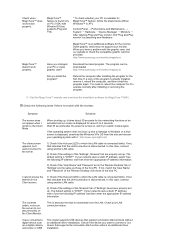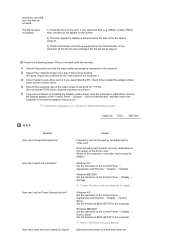Samsung 720XT Support Question
Find answers below for this question about Samsung 720XT - SyncMaster - 256 MB RAM.Need a Samsung 720XT manual? We have 4 online manuals for this item!
Question posted by roohandeh on February 19th, 2018
How To Create A Usb Boot Port
Current Answers
Answer #1: Posted by BusterDoogen on February 19th, 2018 9:13 AM
I hope this is helpful to you!
Please respond to my effort to provide you with the best possible solution by using the "Acceptable Solution" and/or the "Helpful" buttons when the answer has proven to be helpful. Please feel free to submit further info for your question, if a solution was not provided. I appreciate the opportunity to serve you!
Related Samsung 720XT Manual Pages
Samsung Knowledge Base Results
We have determined that the information below may contain an answer to this question. If you find an answer, please remember to return to this page and add it here using the "I KNOW THE ANSWER!" button above. It's that easy to earn points!-
General Support
...Attachment Size: System User Removable Camera/Camcorder Messaging System Memory Phone Memory ROM 256 MB RAM 128 MB User Memory Internal Shared 128 MB - Photo + Video Album, Music + Videos, Contacts w/ Pics, Rings, ... Phone: Max Storage Size: Up to 2GB Recommended Card Size: Folders Created At Format: Video, Sounds, Images, Music, Other Files Additional Notes &... -
General Support
...User Removable Camera/Camcorder Messaging System Memory Phone Memory ROM 256 MB RAM User Memory Internal Shared 59.60 MB Top Shared Memory Images, Videos, Music, Sounds, Other ...nbsp;microSD Card Type: Format By Phone: Max Storage Size: 512 kb Recommended Card Size: Folders Created At Format: Images, Music, Other Files, Sounds, Videos Additional Notes & What Are The... -
General Support
...Recommended Card Size: Folders Created At Format: my_pix, my_flix, my_ringtones, my_sounds Camera / Camcorder Memory Camera Memory Max Storage for Pictures in Phone Memory: Up To 113 MB Direct Save To Removable... Removable Camera/Camcorder Messaging System Memory PDA Memory ROM 256 MB RAM 128 MB User Memory Internal Shared 113 MB Top Internal Memory Max Phonebook Entries 1000 Total Download Capacity...
Similar Questions
HelloPlease guide me to install a new windows on my Samsung 720XT pc via USB port. At present, I can...
How to Install Video player in syncmaster 720xt lcdI want to install Vlc butt the message show you n...
It started with a blk USB BOOT screen, now the phone wont even power up.... What can I do?