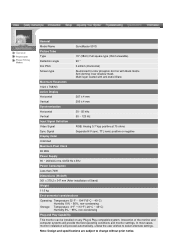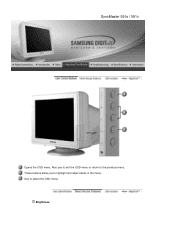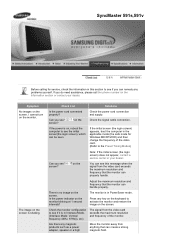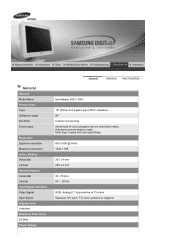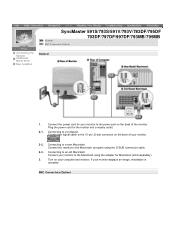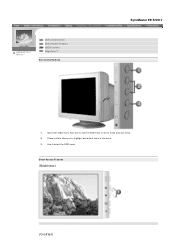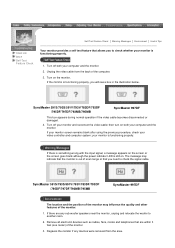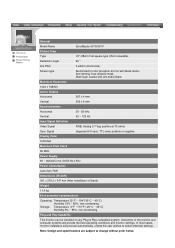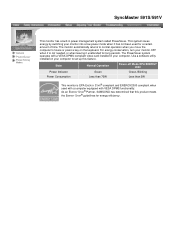Samsung 591S Support Question
Find answers below for this question about Samsung 591S.Need a Samsung 591S manual? We have 8 online manuals for this item!
Current Answers
Related Samsung 591S Manual Pages
Samsung Knowledge Base Results
We have determined that the information below may contain an answer to this question. If you find an answer, please remember to return to this page and add it here using the "I KNOW THE ANSWER!" button above. It's that easy to earn points!-
General Support
... an external tuner or set top box or tuner. Note: If your multi-purpose monitor has Component Video inputs, you may be used as a TV by connecting an antenna or cable output directly to view HDTV programs. A diagram of each device. You would face the same problem with the audio output. White... -
How To Record From A Cable Or Satellite DVR To Your DVD Recorder. SAMSUNG
... on the back of the signal the DVD player sends to the TV, so choose which one is best for you. In the diagram below the connection used for Step 2 is connected to your TV, you can use RCA, component, S-Video, or HDMI for Step 2. The connection you... -
Picture-In-Picture (PIP) Setup SAMSUNG
... After you have the necessary equipment, you can setup your external tuner and TV. Connect your external tuner to each RF out jack. See the diagram below shows that section showing which connections you can connect your TV for picture in picture. LCD TV 3782. Product : Televisions > Picture-In-Picture...
Similar Questions
Samsung Monitor Syncmaster 591s
I have got Samsung Monitor SyncMaster 591s. Now it starts giving trouble that sometimesthe half scre...
I have got Samsung Monitor SyncMaster 591s. Now it starts giving trouble that sometimesthe half scre...
(Posted by rameshrao1958b 11 years ago)
Locate Download Driver For Samsung Syncmaster 19' Lcd Monitor Ls19mewsfy/xaa
I have lost the installation disc and it is probably out of date now that I am using a new OS. But, ...
I have lost the installation disc and it is probably out of date now that I am using a new OS. But, ...
(Posted by coles 11 years ago)
I Have A Old Samsung Syncmaster 591s Crt Monitor,
anyone knows the original spares are currently available or not .
anyone knows the original spares are currently available or not .
(Posted by arindamdutta 12 years ago)