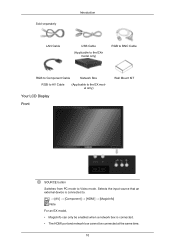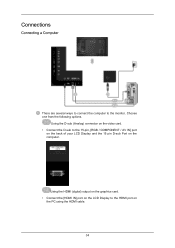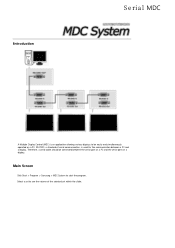Samsung 550EXn Support Question
Find answers below for this question about Samsung 550EXn.Need a Samsung 550EXn manual? We have 1 online manual for this item!
Question posted by toimisto on April 3rd, 2013
550exn Embedded Pc Memory Upgrade To 2 Gb ?
Current Answers
Answer #1: Posted by tintinb on April 3rd, 2013 6:00 AM
http://reviews.cnet.com/flat-panel-tvs/samsung-syncmaster-550exn-55/4507-6482_7-34854404.html
If you have more questions, please don't hesitate to ask here at HelpOwl. Experts here are always willing to answer your questions to the best of our knowledge and expertise.
Regards,
Tintin
Related Samsung 550EXn Manual Pages
Samsung Knowledge Base Results
We have determined that the information below may contain an answer to this question. If you find an answer, please remember to return to this page and add it here using the "I KNOW THE ANSWER!" button above. It's that easy to earn points!-
General Support
... Camera / Camcorder Memory Camera Memory Max Storage for Pictures in Phone Memory: Direct Save To Removable Memory: Camcorder Memory Max Storage For Videos in Phone Memory: Messaging Memory System User Removable Camera/Camcorder Messaging System Memory PDA Memory ROM 3 GB RAM 1 GB User Memory Internal Shared 189... -
General Support
... Card Type: microSDHC Format By Phone: Menu, Settings (9), Memory Info (6), Card Memory (3), Format Card (4) Max Storage Size: 8 GB Recommended Card Size: 2 GB Folders Created At Format: Sounds, Ringtones, Camera / Camcorder Memory Camera Memory Max Storage for Pictures in Phone Memory: Direct Save To Removable Memory: Messaging Memory SMS Total SMS Storage Capacity: Character Limit Per Message... -
General Support
...: Although this handset supports a larger capacity (2 GB) memory card, 1 GB is the largest capacity recommended for optimum performance. Camera / Camcorder Memory Camera Memory Max Storage for Pictures in Phone Memory: Limited To Available Shared Memory Direct Save To Removable Memory: Max Storage For Videos in Phone Memory: Max File Length: Messaging SMS Total SMS...
Similar Questions
Using digital ant. not getting board cast to channels
This tablet price is $299 and the GT=N5110ZWYXAR price is $399 How are they different? Both are refe...
When ever the picture signal being sent to the tv haspredominantly white output, the white area in...