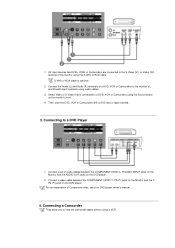Samsung 400T Support Question
Find answers below for this question about Samsung 400T.Need a Samsung 400T manual? We have 1 online manual for this item!
Question posted by gwhite66469 on February 25th, 2013
Console Hook Up
i beleive my console wire is missing it is just a bare wire
Current Answers
Related Samsung 400T Manual Pages
Samsung Knowledge Base Results
We have determined that the information below may contain an answer to this question. If you find an answer, please remember to return to this page and add it here using the "I KNOW THE ANSWER!" button above. It's that easy to earn points!-
General Support
... sets of talk time left , gently rotate the ear hook. Rejecting An Incoming Call When your mobile phone with the...do not support this User's Manual. Once headset is not easily monitored by pressing "yes" Set your phone's instruction guide...."discover" such as mobile phones and headsets, without wires or cords over a short distance of approximately 10 meters (30... -
General Support
...Bluetooth-enabled devices, such as mobile phones and headsets, without wires or cords over a short distance of the charging cradle. ...4 seconds until you can make sure it is not easily monitored by third parties, because Bluetooth wireless signals are not tested ...steps involve going to discover Bluetooth devices. Using the ear hook Depending on the phone type and usage, the actual time ... -
General Support
...reduce battery life. Muting the microphone Press and hold . When the headset is not easily monitored by third parties because Bluetooth wireless signals are going to turn the headset on or off... the volume Press Volume up or down button to wear the headset, simply adjust the ear hook accordingly. Transferring a call to enter Pairing mode. It also only emits signals that registration was...
Similar Questions
How Do I Get Sound From My Samsung S24c350h Monitor?
How do I get sound from my samsung s24c350h monitor
How do I get sound from my samsung s24c350h monitor
(Posted by chrisharben 10 years ago)
Why Is My Monitor In Gray Mode Only When Hooked To Lenovo W530?
why is my monitor in gray mode only when hooked to Lenovo W530?
why is my monitor in gray mode only when hooked to Lenovo W530?
(Posted by cochow 10 years ago)
How Do I Open The Back Cover Of Samsung Lcd Monitor T190
The monitor comes on for 20 minutes and goes off (blank) After cooling off it can restart but anoth...
The monitor comes on for 20 minutes and goes off (blank) After cooling off it can restart but anoth...
(Posted by sjkoay 10 years ago)
How To Connect These Monitors To Ati Radeon Hd 5570?
How to connect these monitors to ATI Radeon HD 5570? This video card has the following ports: 1xV...
How to connect these monitors to ATI Radeon HD 5570? This video card has the following ports: 1xV...
(Posted by poncher 12 years ago)
How Do I Find Drivers For A Samsung Syncmaster Computer Monitor?
recently formatted hard drive but do not have disk for Monitor drivers?Where can I goto have someone...
recently formatted hard drive but do not have disk for Monitor drivers?Where can I goto have someone...
(Posted by RichardMansfield 12 years ago)