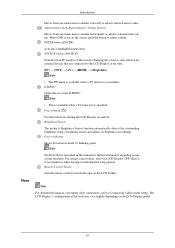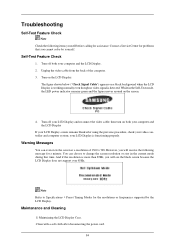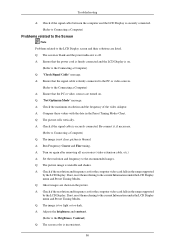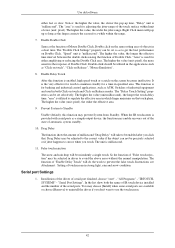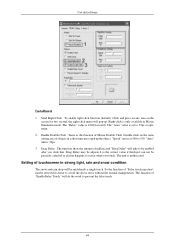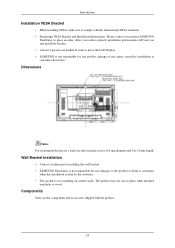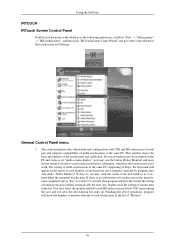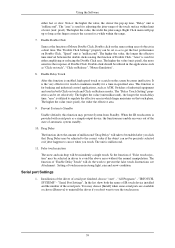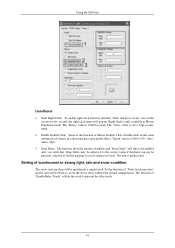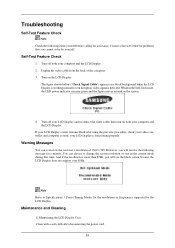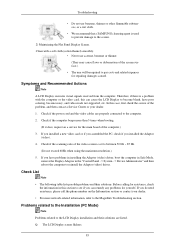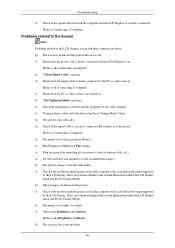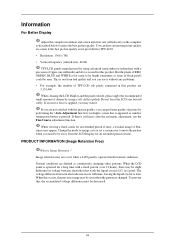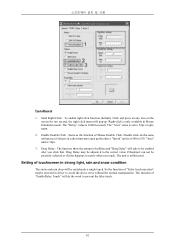Samsung 320TSN-2 Support Question
Find answers below for this question about Samsung 320TSN-2 - 32" - LCD Touch Screen.Need a Samsung 320TSN-2 manual? We have 7 online manuals for this item!
Question posted by bhekzins on April 18th, 2012
I Need Touchscreen Drivers For 320tsn-2
The person who posted this question about this Samsung product did not include a detailed explanation. Please use the "Request More Information" button to the right if more details would help you to answer this question.
Current Answers
Related Samsung 320TSN-2 Manual Pages
Samsung Knowledge Base Results
We have determined that the information below may contain an answer to this question. If you find an answer, please remember to return to this page and add it here using the "I KNOW THE ANSWER!" button above. It's that easy to earn points!-
General Support
...the PC that unlock the power of your Jack. During the PreInstall Driver process, two files will need to a specified location, recommend desktop for easy access. If Windows ...Edition OS. Titanium requires touch screen hardware to your Windows Pphone, whether the content you want is free for the first time. No. Install Software Including Unsigned Drivers An Available USB Port... -
General Support
..., follow these steps: Click the button, and then click Control Panel In the window, under Monitor Settings. On the Monitor tab, click the Screen Refresh Rate field. The chart below shows the native resolution for most standard Samsung LCD monitors by size. If this does not give satisfactory results, see below shows the native... -
General Support
... may need to be recalibrated. Why Does Tapping The Screen On My SCH-I770 (Saga) Phone With The Stylus Seem To Be Off Centered? If the touch screen alignment is recalibrated Why Does Tapping The Screen On My SCH-I770 (Saga) Phone With The Stylus Seem To Be Off Centered? To realign the touchscreen's accuracy...
Similar Questions
How To Configur The Touch Screen Of The 400tsn-2 After Upgrading To Windows8.1?
We upgraded from XP to Windows 8.1 and we install IRTouch driver, however the touch now seems to be ...
We upgraded from XP to Windows 8.1 and we install IRTouch driver, however the touch now seems to be ...
(Posted by amartinez62839 9 years ago)
For Samsung Monitor T190 How To Activate Without Lcd Touch Screen
(Posted by mcchad 9 years ago)
I Need A Driver Samsung Monitor Model S22b150n For Mac, Where Can I Download It
i need a driver samsung monitor model S22B150N for mac, where can I download it?
i need a driver samsung monitor model S22B150N for mac, where can I download it?
(Posted by rbojorges 11 years ago)
I Need B2030 Drivers Because My Net Was Not Working With Out Drivers
(Posted by gourysravani 12 years ago)