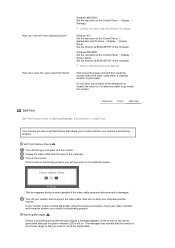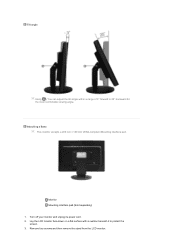Samsung 245BW Support Question
Find answers below for this question about Samsung 245BW - SyncMaster - 24" LCD Monitor.Need a Samsung 245BW manual? We have 6 online manuals for this item!
Question posted by camjam on September 11th, 2012
Monitor 245bw
horizontal shadows on every line to type
Current Answers
Related Samsung 245BW Manual Pages
Samsung Knowledge Base Results
We have determined that the information below may contain an answer to this question. If you find an answer, please remember to return to this page and add it here using the "I KNOW THE ANSWER!" button above. It's that easy to earn points!-
General Support
There Is A Thin Red (Green, Yellow) Line Running Through My LCD Monitor. Have your monitor serviced or, if the monitor is most likely a line of dead pixels. To fix this problem, you will have to get your monitor's model number and serial number on hand when you see running through your LCD monitor is new, replaced. To set up... -
General Support
... came with your Samsung LCD monitor, it isn't necessary. Also, they will see something along the lines of Plug and Play Monitor. Macs There are a number of your monitor on hand when you ...have preset timing and resolution modes, subsequently, Samsung does not have nor provide monitor drivers for most Samsung LCD monitors that you won't see the name of programs, such as well. Important ... -
General Support
... specifications in millimeters) XL24 XL30 245BW 245T 275T (275T Plus) 2493HM 2693HM Monitors That Are Not VESA Compatible following table lists current Samsung monitors that are not VESA compatible. What Are The Vesa Mount Dimensions For My LCD Monitor? The tables below show the VESA mount dimensions for most current Samsung LCD monitors. The last table lists...
Similar Questions
Need Owners Manual And Downloads Samsung Syncmaster E2420 24' Lcd Monitor Please
I purchased a Refurbished Samsung SyncMaster E2420 24" LCD Monitor thru bestbuy.com Marketplace. Aft...
I purchased a Refurbished Samsung SyncMaster E2420 24" LCD Monitor thru bestbuy.com Marketplace. Aft...
(Posted by MzLady 10 years ago)
Locate Download Driver For Samsung Syncmaster 19' Lcd Monitor Ls19mewsfy/xaa
I have lost the installation disc and it is probably out of date now that I am using a new OS. But, ...
I have lost the installation disc and it is probably out of date now that I am using a new OS. But, ...
(Posted by coles 11 years ago)
Samsung Syncmaster E2020 Lcd Monitor Does Not Turn On
The E2020 LCD monitor has worked fine with no signs of deterioration but now does not turn on. It wa...
The E2020 LCD monitor has worked fine with no signs of deterioration but now does not turn on. It wa...
(Posted by normanpilkington 12 years ago)
Syncmaster 710n Lcd Monitor. How Can Get Drivers Suitable For Windows Vista ?
(Posted by DUTAG 12 years ago)
Monitor
my monitor have a problem. in th momnt when I switch it on, in that moment it switched off . what ki...
my monitor have a problem. in th momnt when I switch it on, in that moment it switched off . what ki...
(Posted by ektorcela 12 years ago)