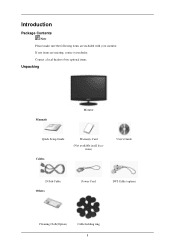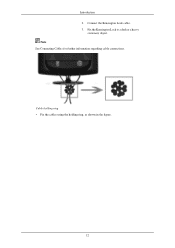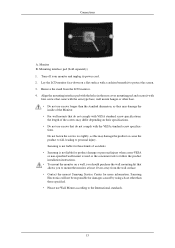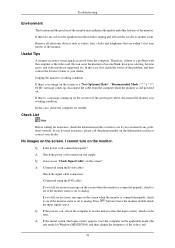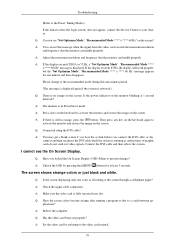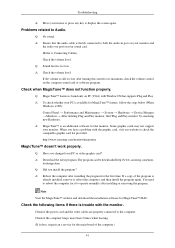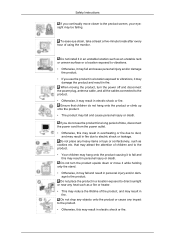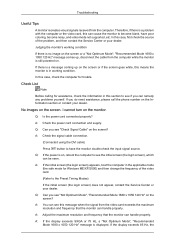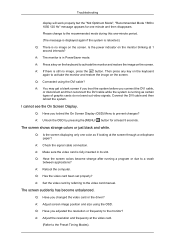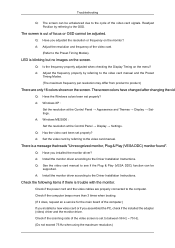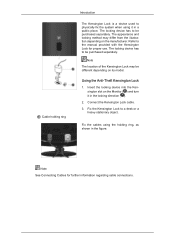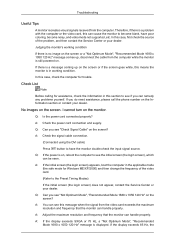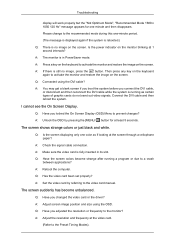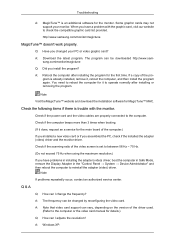Samsung 2233RZ Support Question
Find answers below for this question about Samsung 2233RZ - Syncmaster 22" 3D Gaming LCD Monito.Need a Samsung 2233RZ manual? We have 8 online manuals for this item!
Question posted by osmani80 on October 3rd, 2011
I Have Lcd Samsung La32s8. How To Get D-sub Cable Connect To Pc In. Need Details
DETAILS ABOUT D-SUB CABLE CONNECT TO PC REQUIRED ANY SETTING IN PC FOR LCD TV MODEL SAMSUNG LA32S8.
AND WHERE DO I GET THE ABOVE CABLE , NEED SPECIFICATIONS TO COLLECT FROM THE MARKET.
Current Answers
Related Samsung 2233RZ Manual Pages
Samsung Knowledge Base Results
We have determined that the information below may contain an answer to this question. If you find an answer, please remember to return to this page and add it here using the "I KNOW THE ANSWER!" button above. It's that easy to earn points!-
General Support
... the Auto Adjust function on , the TV will connect the audio as a computer monitor have a 2008 Samsung DLP, LCD, or Plasma TV with a window asking if you must use the default drivers provided in Windows Display Settings window, click Advanced Settings. Using a 15 pin D-sub (standard, VGA, or RGB) video cable, connect the Video Out jack on your computer... -
General Support
... access JustScan, you will not work on all LN LCD TVs. The JustScan function, however, is available in some European markets. The table below lists the Samsung 2007 LCD TVs by pressing the P.Size button on your remote. Is JustScan Available On My LCD TV? 2009 Models (LNxx B ) All 2009 Samsung LCD TVs have a JustScan function built in. for older... -
General Support
... a DVI-D cable. HDMI and HDMI/DVI Jacks 2008 Models If you get the update. To make the connection, you use the HDMI jack marked HDMI 2 (LCD and Plasma TVs) or HDMI/DVI IN (DLP TVs) to connect your TV to your laptop, click for Samsung's 2007 and 2008 models, more than one end and a DVI-D connection on your PC's DVI...
Similar Questions
Samsung Lcd Tv Model Number Is B2430hd Unable To Turn On.
I have a Samsung B2430HD LCD television it is about three months out of guarantee. I am unable to tu...
I have a Samsung B2430HD LCD television it is about three months out of guarantee. I am unable to tu...
(Posted by johndearne 11 years ago)
Lost The Remote- Replacement?
Samsung 2333hd Syncmaster Lcd Tv Monitor
Where can I get one?
Where can I get one?
(Posted by jackmiller 11 years ago)
Lcd Tv/monitor Does Not Power Up
Hi There.... I bought a Samsung LCD TV/Monitor couple years ago at Costco Wholesale..But suddenl...
Hi There.... I bought a Samsung LCD TV/Monitor couple years ago at Costco Wholesale..But suddenl...
(Posted by kdnkdn0 11 years ago)
Cna40
Discussions: 1
Comments: 0
Report
Samsung Lcd Tv Syncma
(Posted by roston 12 years ago)
Can U Help? Haf Of My Pc Screen Goes Fuzzy
when i turn my pc on half the screen goes fuzzy but when left for 10mins it goes back to normal
when i turn my pc on half the screen goes fuzzy but when left for 10mins it goes back to normal
(Posted by anthony12345 13 years ago)