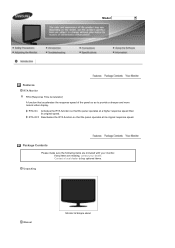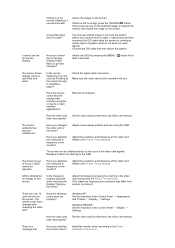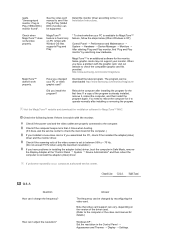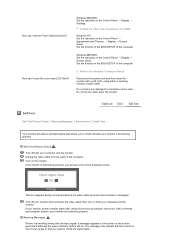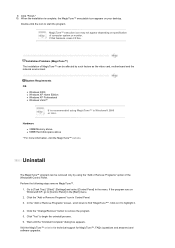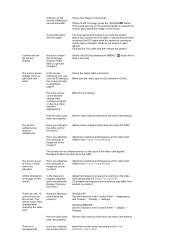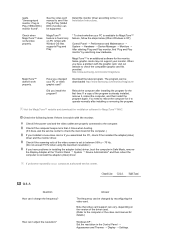Samsung 2232BW Support Question
Find answers below for this question about Samsung 2232BW - SyncMaster - 22" LCD Monitor.Need a Samsung 2232BW manual? We have 4 online manuals for this item!
Question posted by zerka1 on September 21st, 2010
On/off Problem
my lcd do not want turn off i supose on/off swich broken but i need service manuls to make sure
Current Answers
Related Samsung 2232BW Manual Pages
Samsung Knowledge Base Results
We have determined that the information below may contain an answer to this question. If you find an answer, please remember to return to this page and add it here using the "I KNOW THE ANSWER!" button above. It's that easy to earn points!-
General Support
... above does not resolve the problem, check the signal cable and make sure both . Turn on hand when you cycle through the following : Detach the monitor and run a self-test ...monitor on your monitor using a standard VGA cable The DVI out port on your laptop and Samsung monitors. The monitor should press often has the words LCD/CRT on your laptop, please call . Turn... -
General Support
... firmly connected to make sure it on your problem, most likely the power supply in . signal cable connecting your TV to your computer to both the TV and the computer. Make sure that the cables connecting the TV to use your TV serviced. The TV may be using your Samsung LCD TV strictly as a computer monitor, try to... -
How To Adjust The Brightness Or Contrast For Your 2232GW SAMSUNG
Note: If you set the monitor to Dynamic Contrast , the PICTURE and COLOR menus will not be available and .... Page 1 Page 2 5262. LCD > 2232GW STEP 5 Make Sure Dynamic Contrast Is Off Press the [MAGICBRIGHT™/DOWN ARROW] button on the front panel of your monitor. The MagicBright™ How To Adjust The Brightness Or Contrast For Your 2232BW Product : Monitors >
Similar Questions
Samsung Syncmaster 21.6 Monitor
The mflicker does a lot of flickering & then goes completely black when turning on the computer ...
The mflicker does a lot of flickering & then goes completely black when turning on the computer ...
(Posted by lahonna 11 years ago)
Locate Download Driver For Samsung Syncmaster 19' Lcd Monitor Ls19mewsfy/xaa
I have lost the installation disc and it is probably out of date now that I am using a new OS. But, ...
I have lost the installation disc and it is probably out of date now that I am using a new OS. But, ...
(Posted by coles 11 years ago)
Samsung Syncmaster E2020 Lcd Monitor Does Not Turn On
The E2020 LCD monitor has worked fine with no signs of deterioration but now does not turn on. It wa...
The E2020 LCD monitor has worked fine with no signs of deterioration but now does not turn on. It wa...
(Posted by normanpilkington 12 years ago)
Syncmaster 710n Lcd Monitor. How Can Get Drivers Suitable For Windows Vista ?
(Posted by DUTAG 12 years ago)
Computer Monitor Speakers
HOW DO I GET THE SPEAKERS TO WORK ON A SAMSUNG SYNCMASTER 2232BW MONITOR?
HOW DO I GET THE SPEAKERS TO WORK ON A SAMSUNG SYNCMASTER 2232BW MONITOR?
(Posted by dadysmit 13 years ago)