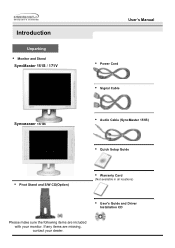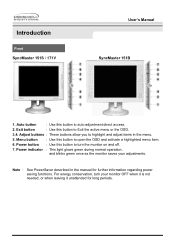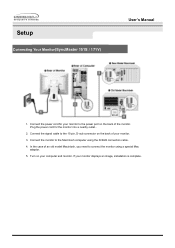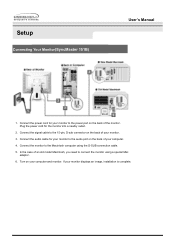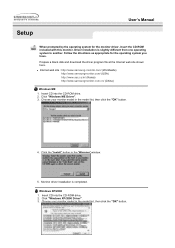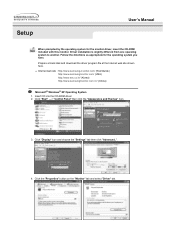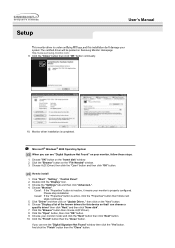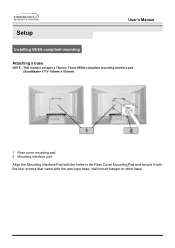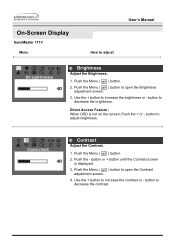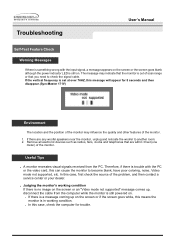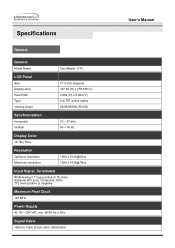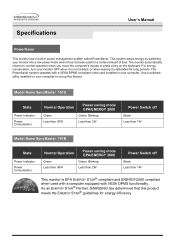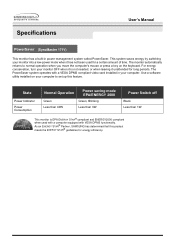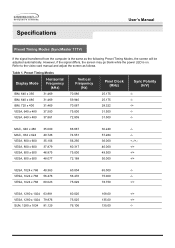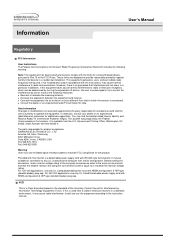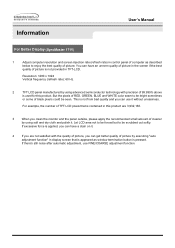Samsung 171V Support Question
Find answers below for this question about Samsung 171V.Need a Samsung 171V manual? We have 2 online manuals for this item!
Question posted by gzebrook456 on July 1st, 2011
Melting
I have a Samsung model 171V S; serial number GH17HCFW211783H. Looking at the back of the monitor 4.5 inches down it has begun to melt. The melt extended to 6.25 inches and the melt is a little over an inch wide; thus making a hole. This is a serious fire hazard and it's fortunate that I discovered it and disconnected the monitor. Is this a problem with this model and are there any recalls?
Current Answers
Related Samsung 171V Manual Pages
Samsung Knowledge Base Results
We have determined that the information below may contain an answer to this question. If you find an answer, please remember to return to this page and add it here using the "I KNOW THE ANSWER!" button above. It's that easy to earn points!-
General Support
...-SAMSUNG (1-800-726-7864). If no Check Signal Cable figure appears, there is a problem with your monitor is a problem with your monitor on your video controller, video cable, video card, video drivers, or computer system. Have the model number and serial number of the computer. on the screen. To arrange service, call . Unplug the video cable... -
General Support
... Customer Care at Step 3. and 9:00 p.m for important information regarding your monitor and laptop. Do not connect both the monitor and the laptop. Both monitor display and laptop display on your laptop and Samsung monitors. Have the model number and serial number of your monitor using a DVI-D cable Connect one or the other. How Do... -
General Support
... appears. on the screen. Your monitor is also the Tech Support number. Have the model number and serial number of your monitor on the front of the computer. If your monitor and computer is turned on, and then press the power button on hand when you are using DVI cable, and you disconnected the DVI cable when your...
Similar Questions
Samsung Monitor Model Bx 2031 Manual To Change Laguage
Hi I wanna change language of the monitor to English currently displaying language I could not under...
Hi I wanna change language of the monitor to English currently displaying language I could not under...
(Posted by marazasial 10 years ago)
How Do I Open The Back Cover Of Samsung Lcd Monitor T190
The monitor comes on for 20 minutes and goes off (blank) After cooling off it can restart but anoth...
The monitor comes on for 20 minutes and goes off (blank) After cooling off it can restart but anoth...
(Posted by sjkoay 10 years ago)
I Need A Driver Samsung Monitor Model S22b150n For Mac, Where Can I Download It
i need a driver samsung monitor model S22B150N for mac, where can I download it?
i need a driver samsung monitor model S22B150N for mac, where can I download it?
(Posted by rbojorges 11 years ago)
Syncmaster 940n Turn Black After2-3-seconds, Blue Led On And No Capacitor Dead..
Hello. I am Tudorii Mihail , my wife have at work a syncmaster 940n monitor , with damages as new as...
Hello. I am Tudorii Mihail , my wife have at work a syncmaster 940n monitor , with damages as new as...
(Posted by myshatudorii 13 years ago)