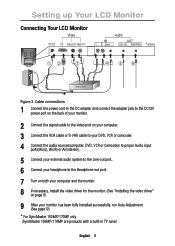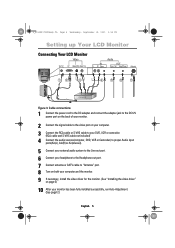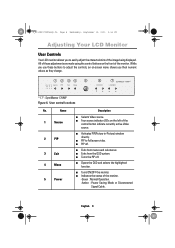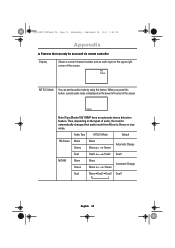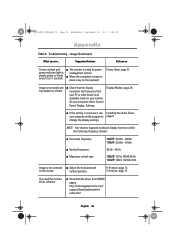Samsung 170MP Support Question
Find answers below for this question about Samsung 170MP - SyncMaster 170 MP.Need a Samsung 170MP manual? We have 5 online manuals for this item!
Question posted by dmcnair90809 on August 5th, 2013
Coaxial Antenna .
need a coaxial antenna for this mod.
Current Answers
Related Samsung 170MP Manual Pages
Samsung Knowledge Base Results
We have determined that the information below may contain an answer to this question. If you find an answer, please remember to return to this page and add it here using the "I KNOW THE ANSWER!" button above. It's that easy to earn points!-
General Support
...antenna or cable output directly to view HDTV programs. A diagram of the monitors above . HDTV Ready Multi-Purpose Monitors The following discontinued Samsung LCD monitors are HDTV ready and can use the monitor... to your monitor does not have a built in HDTV tuners. When the page loads please select Integrated HDTV Tuners under the additional Features selection. RF-Coaxial: Composite /... -
General Support
... the microphone. The warranty is not easily monitored by third parties, because Bluetooth wireless signals ...driving, follow the phone user's guide. to 170 hrs When the battery charge falls low A ...purchaser A copy of Samsung and its antenna must be limited to reconnect after stopping... place the current call . When you need to the following safety instructions per UL guidelines... -
How To Choose Your Video And Audio Connections For Your DVD Player SAMSUNG
... the same type of cable that of connection you need three video cables to play back DVDs, verify the...or component, S-Video can carry digital and HD signals for cable, antenna, and satellite signals, but the signals are connecting support this feature....all video signals, from a home theater to a TV, the Coaxial connection is the lowest quality video connection format. It does not carry...
Similar Questions
A Remote Control For A Tv Monitor Syncmaster 170 Mp I own a TV monitor
I own a TV monitor SyncMaster 170 mp but still do not know if any remote control of the brand Samsun...
I own a TV monitor SyncMaster 170 mp but still do not know if any remote control of the brand Samsun...
(Posted by advip7 8 years ago)
Samsung Syncmaster 21.6 Monitor
The mflicker does a lot of flickering & then goes completely black when turning on the computer ...
The mflicker does a lot of flickering & then goes completely black when turning on the computer ...
(Posted by lahonna 11 years ago)
Locate Download Driver For Samsung Syncmaster 19' Lcd Monitor Ls19mewsfy/xaa
I have lost the installation disc and it is probably out of date now that I am using a new OS. But, ...
I have lost the installation disc and it is probably out of date now that I am using a new OS. But, ...
(Posted by coles 11 years ago)
I Have A Old Samsung Syncmaster 591s Crt Monitor,
anyone knows the original spares are currently available or not .
anyone knows the original spares are currently available or not .
(Posted by arindamdutta 11 years ago)
Samsung Syncmaster E2020 Lcd Monitor Does Not Turn On
The E2020 LCD monitor has worked fine with no signs of deterioration but now does not turn on. It wa...
The E2020 LCD monitor has worked fine with no signs of deterioration but now does not turn on. It wa...
(Posted by normanpilkington 12 years ago)