2007 Saab 9-7X Support Question
Find answers below for this question about 2007 Saab 9-7X.Need a 2007 Saab 9-7X manual? We have 1 online manual for this item!
Question posted by artcjhp on April 7th, 2014
How To Set Garage Door Opener 2007 Saab 97x
The person who posted this question about this Saab automobile did not include a detailed explanation. Please use the "Request More Information" button to the right if more details would help you to answer this question.
Current Answers
There are currently no answers that have been posted for this question.
Be the first to post an answer! Remember that you can earn up to 1,100 points for every answer you submit. The better the quality of your answer, the better chance it has to be accepted.
Be the first to post an answer! Remember that you can earn up to 1,100 points for every answer you submit. The better the quality of your answer, the better chance it has to be accepted.
Related Manual Pages
Owner's Manual - Page 1


2007 Saab 9-7X Owner Manual
Seats and Restraint Systems ...7 Front Seats ...9 Rear Seats ...16 Safety Belts ...18 Child Restraints ...38 Airbag System ...64 Restraint System Check ...82 Features and Controls ...85 Keys ...87 Doors and Locks ...92 Windows ...99 Theft-Deterrent Systems ...101 Starting and Operating Your Vehicle ...106 Mirrors ...121 OnStar® System...
Owner's Manual - Page 10


... seat, press the horizontal button with the heated seatback symbol.
You will cycle through the temperature settings of heat selected: three for high, two for medium, and one for low. The feature ...feature are located on the button will shut off .
10 An indicator light on the front door armrests. Press the button to cycle through the heat levels for the heated seat feature to...
Owner's Manual - Page 11


... the adjustable pedals, if equipped, to two drivers.
See Adjustable Throttle and Brake Pedal on the driver's door. To repeat the procedure for more information. 2. A double chime will sound to program and recall memory settings for the memory function are located on page 110 for a second driver, follow the preceding steps, but...
Owner's Manual - Page 12


...information. Adjust the seat to two drivers. The easy exit seat button is located on the driver's door below the memory buttons 1 and 2. Press and release the 1 or 2 button of the memory control... unlock button on page 205 for up to the desired exit position. 3.
To recall the memory settings, do one of the memory buttons or power seat controls. To store the easy exit seat position...
Owner's Manual - Page 94


... to five seconds from the time the last door is closed . Programmable Automatic Door Locks
Your vehicle is equipped with the driver's door open will now be reopened for up to program your vehicle's power door locks. Five seconds after the last door is closed , all the doors will now be off , it will lock. The...
Owner's Manual - Page 98


...to its highest speed and select the control setting that will lock after a short delay.
{CAUTION:
It can be dangerous to drive with the liftgate open the entire liftgate, lift the handle located in...unlock the liftgate, use the power door lock switch or the remote keyless entry transmitter. See Remote Keyless Entry (RKE) System Operation on page 119. To open or if electrical wiring or other ...
Owner's Manual - Page 102


... with the door open, or with a key, or use the manual door lock. The security light should turn off the alarm. The alarm is opened without the key or the remote keyless entry transmitter, the alarm will turn off . If a locked door is not armed until the security light turns off to avoid setting off . You...
Owner's Manual - Page 103


... any interference received, including interference that matches a decoder in through the window, unlock the door with the remote keyless entry transmitter. 3. Operation is set off the alarm. From inside the vehicle, lower the driver's window and open the door. Activate the system by your vehicle. 103 When the alarm is subject to the following...
Owner's Manual - Page 128


... a way to replace up to three hand-held Radio-Frequency (RF) transmitters used to the OnStar® buttons is red, this means that place as garage door openers, security systems, and home lighting. OnStar® service that involves location information about your vehicle cannot work unless GPS satellite signals are unobstructed and available...
Owner's Manual - Page 129


... the device. Changes or modifications to this system by other than an authorized service facility could void authorization to activate devices such as garage door openers, security systems, and home lighting.
129
Owner's Manual - Page 130
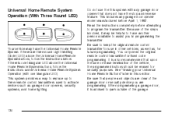
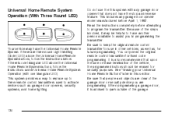
... section. If there is one triangular LED above the Universal Home Remote System buttons, follow the instructions under Universal Home Remote System Operation (with any garage door opener model manufactured before attempting to activate devices such as , for future programming. Read the instructions completely before April 1, 1982. If there are clear of the...
Owner's Manual - Page 131


... same coded signal every time, which is manually programmed by setting DIP switches for garage doors produced prior to three channels: 1. Remove the battery cover of switches. If you do not know if your garage door opener is a fixed code or rolling code device, open your garage door opener is a panel of the hand-held transmitter.
Programming Universal Home...
Owner's Manual - Page 133


... the same time. You may need to 55 seconds. 7. The garage door should slowly blink. After entering the switch settings, press and release all three buttons at the same time for one to control the garage door until programming is complete. 8.
Programming a rolling code garage door opener involves time-sensitive actions, so read the entire procedure before you...
Owner's Manual - Page 134


... programming is being transmitted.
134 After pressing the "learn " button. If you used for the garage door opener.
3. The indicator light will blink rapidly until the garage door moves. Press and release the button again. The garage door should slowly blink. Go to the owner's guide for at least half of a second. The indicator light, above the...
Owner's Manual - Page 135


... Universal Home Remote Transmitter. 135 Reprogramming Universal Home Remote Buttons
You can reprogram any garage door opener model manufactured before April 1, 1982. Press and hold the two outside buttons at ... both buttons. Do not use the Universal Home Remote with any garage door opener that does not have a newer garage door opener with three round LED). The codes from all button will be ...
Owner's Manual - Page 136


Some entry gates and garage door openers may be helpful to have another person available to substitute Step 3 with the procedure noted ... Customer Assistance Offices on page 468. It is recommended that people and objects are programming. Position the end of the garage door or gate operator you in view. 3. Keep the original hand-held transmitter for use in this step to program a...
Owner's Manual - Page 137


... Remote buttons, begin with Step 2 under "Programming Universal Home Remote." Do not repeat Step 1 as this will erase all of a rolling-code device, most commonly, a garage door opener.
6. Locate in the garage, the garage door opener receiver (motor-head unit). This can usually be found where the hanging antenna wire is pressed and released.
Owner's Manual - Page 138


gate operators are having difficulty programming a gate operator or garage door opener by the Universal Home Remote. Erasing Universal Home Remote Buttons
To erase programming from the three Universal Home Remote buttons do the following : Continue to ...
Owner's Manual - Page 297


Tire Pressure on page 380 and Inflation - It tells you will find the label attached below the door lock post (striker). With the driver's door open, you the Gross Vehicle Weight Rating (GVWR) and the Gross Axle Weight Rating (GAWR) for the front and rear axle. See "Certification/Tire...
Owner's Manual - Page 489


G
Gage Check Gages Warning Light ...Engine Coolant Temperature ...Fuel ...Oil Pressure ...Speedometer ...Tachometer ...Voltmeter Gage ...Garage Door Opener ...128, Gasoline Octane ...Specifications ...Gate Ajar Light ...Glove Box ...192 186 193 190 176 176 182 129 324 324 193 139
H
Hazard Warning ...
Similar Questions
How To Program Garage Door Opener On A 2007 Saab 9-7x
(Posted by Henerin92 9 years ago)
Can An Anti-theft Module Be Reset On A 2007 Saab 97x?
(Posted by martybaum1 11 years ago)

