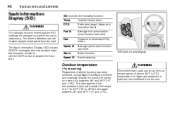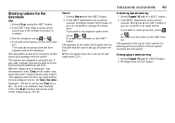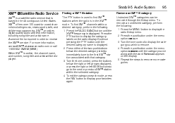2006 Saab 9-5 Support Question
Find answers below for this question about 2006 Saab 9-5.Need a 2006 Saab 9-5 manual? We have 1 online manual for this item!
Question posted by mytrip on October 21st, 2014
How To Set Up A Sound Control On A 2006 Saab 9-5 Radio
The person who posted this question about this Saab automobile did not include a detailed explanation. Please use the "Request More Information" button to the right if more details would help you to answer this question.
Current Answers
Related Manual Pages
Similar Questions
Setting A Button On The Mirror For The Garage Door Opener
how do i set a button the rear view mirror for a garage door opener?
how do i set a button the rear view mirror for a garage door opener?
(Posted by brianbarfield 11 years ago)
Steering Wheel Controls On 2004 9-5 Aero Sedan
I have a new (to me) 2004 9-5 Aero sedan, and I love it! But I can't figure out the purpose of 2 co...
I have a new (to me) 2004 9-5 Aero sedan, and I love it! But I can't figure out the purpose of 2 co...
(Posted by lwhiting 12 years ago)