2004 Saab 9-5 Support Question
Find answers below for this question about 2004 Saab 9-5.Need a 2004 Saab 9-5 manual? We have 1 online manual for this item!
Question posted by aprwynt on August 24th, 2014
How Many Passengers Can A 2004 Saab 9-5 Arc Wagon Hold
The person who posted this question about this Saab automobile did not include a detailed explanation. Please use the "Request More Information" button to the right if more details would help you to answer this question.
Current Answers
There are currently no answers that have been posted for this question.
Be the first to post an answer! Remember that you can earn up to 1,100 points for every answer you submit. The better the quality of your answer, the better chance it has to be accepted.
Be the first to post an answer! Remember that you can earn up to 1,100 points for every answer you submit. The better the quality of your answer, the better chance it has to be accepted.
Related Manual Pages
Owner's Manual - Page 1


1
Owner's Manual Saab 9-5, Model Year 2004
Safety Security Instruments and controls Saab 9-5 Audio System OnStar - Telematics Interior equipment and trunk Starting and driving Car care and technical information Customer Assistance and Information Specifications Index
© Saab Automobile AB 2003
11 39 53 85 107 119 147 199 263 269 283
Service Readiness, Saab Automobile AB, Trollh...
Owner's Manual - Page 3


... Odometer and trip meter _____ Fuel gauge_____ Temperature gauge _____
54 61 60 61 61
Saab Information Display (SID) ___ Night panel_____ Clock _____
63 67 68
Parking lights_____ 69 ..._____ 167
Wipers and washers_____ 73 Rear-window wiper (9-5 Wagon) _____ 74 Rain sensing wipers (option) 73 Washers _____ 214 Wipers and washers_____ 213 Saab 9-5 Audio System ___ 85 Steering-wheel controls ___ ...
Owner's Manual - Page 14


... chime to its original setting automatically (see page 121). The Saab Information Display (SID) will return to confirm that the settings ...the seat and mirrors as before and save the settings, press and hold the M button and, at the same time, press one of the.... to the door-mirror control. To facilitate reversing, the passenger side door mirror can be adjusted automatically. IB404
To recall ...
Owner's Manual - Page 16
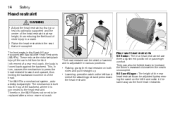
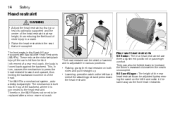
... IB400
Rear-seat head restraints
9-5 Sedan: The rear head restraints have three adjustment positions for passenger comfort. They can also be adjusted by body weight.
The mechanism is a mechanical system, ...
Safety
Head restraint
WARNING
• Adjust the head restraint so that are equipped with Saab Active Head Restraints (SAHRs). IB460
• Raise the head restraints in the seat ...
Owner's Manual - Page 32


.... Always use your safety belt. These areas must only be warm for at an authorized Saab dealer. • Fumes are generated by the chemical reaction that show signs of the instrument... panel, as possible. See page. 56. IB420 The same applies to the steering wheel or passenger side of irritation should inflate. Otherwise you might have in your mouth, such as a pipe, for...
Owner's Manual - Page 38


Most people who have remained in the front if a passenger airbag is on, it might even be activated in all harmful? The airbag cannot be ...who have experienced it cannot remember the noise of the inflation is certainly loud, but it is advisable to an authorized Saab dealer as soon as intended and it means that a fault has been detected in which case you could experience a ...
Owner's Manual - Page 40


... is to recognize the new components. This loss and replacement cost is stuck (e.g. if frozen), hold the handle from above to open the door. The key fits all of a mechanical key with... When the new key is programmed into the system, the missing key is used for your Saab dealer. The mechanical key is automatically erased. A child or others could be necessary to have ...
Owner's Manual - Page 43


... a crash. In such cases the electrically operated seats will reduce the likelihood of: • Passengers, especially children, opening from the inside . WARNING
If small children are equipped with the doors ... car. • Intruders entering the car when it is normally 4 years.Contact a Saab dealer to avoid malfunctions. Replace battery.". You must also remember that are operated by the...
Owner's Manual - Page 62


...power, because the monitoring system is hot, open with care.
If the coolant level falls below the MIN mark, the Saab Information Display (SID) will enter the yellow area. At higher loads and during heavy acceleration, the needle will display the... may enter the first part of the expansion tank completely when the engine is holding the charging pressure down, you should contact an authorized...
Owner's Manual - Page 83


... the engine. 2 Press and simultaneously. Useful tips
(Before driving the car to an authorized Saab dealer) • If AUTO is not shown on the display, see "Cancelling the programmed... the programme.
Instruments and controls
To program a function or to cancel a programmed function, press and hold in until the symbol has flashed four times on the display and a chime has sounded.
Make sure...
Owner's Manual - Page 86


...has nine speakers (9-5 Sport Wagon has eight speakers): three mounted in the fascia (the center speaker further enhances the sound image), one subwoofer in the luggage compartment). The Saab 9-5 Audio System is ... versions: Premium on the 9-5 Linear and Prestige on the 9-5 Arc and 9-5 Aero Both models have been specially matched to the Saab 9-5 cabin. A six-disc CD changer for installation in the ...
Owner's Manual - Page 87


VOL To adjust the volume, rotate the VOL control.
Press & hold briefly: automatic tuning and storing of speakers. BAS Press to the Saab 9-5 Audio System
Radio (see page 90)
PUSH
1 4
2 5
...SEEK
SEARCH
AS
Press once: activate radio. Auto tuning Press once: auto (seek) tuning. Saab 9-5 Audio System
87
Quick guide to release the button, and adjust the bass level. TRE...
Owner's Manual - Page 88


...): Random playback of tape. Press once: Track search. When tape playing: Dolby B ON/OFF.
Press SEEK (mid-segment) once (a chime will sound): Random playback. Press & hold briefly (a chime will sound): Blank skip ON/OFF. 88
Saab 9-5 Audio System
Remove CD. Press once: Track search on current disc.
Owner's Manual - Page 90


Presetting a station Press and hold in the desired button (for more than a second) to search for higher frequencies or for lower ...the station has been stored. During this time, the radio will appear on the far right of the preset button selected. 90
Saab 9-5 Audio System
Radio
Press the RADIO/BAND button to switch to select a preset station, e.g.
Manual tuning: To switch to ...
Owner's Manual - Page 91


...AM**** will be empty. The AS mode can be used in the AM band. Press and hold in an area where you are in the AS/SEARCH button for more than a second to switch... unfamiliar with good reception, the remaining preset buttons will appear on the far right of the display. Saab 9-5 Audio System
Waveband selector (3)
Press the RADIO/BAND button repeatedly to move through the waveband selections:...
Owner's Manual - Page 93


A forward search will now appear on the display:
93
Fast forward/rewind
Press and hold (mid-segment) briefly to switch to music search.
Press and hold to start fastforward to cancel fast-forward. Saab 9-5 Audio System
Music search forward/reverse (5)
To search forward for a track, press and release quickly (within half a second). The following...
Owner's Manual - Page 96


... playback starts 30 seconds after 10 seconds, without restarting playback. 96
Saab 9-5 Audio System
Random playback (RDM) (2)
Press and hold (mid-segment).
When all the tracks on . The selected mode ...and simultaneously cancel the SCAN function. Press once to remove the disc. Pressing and holding or briefly starts Fast track search
SCAN
To start the SCAN function, which track ...
Owner's Manual - Page 97


... start playback from where it will continue to provide satisfactory service for loading (see picture). IB383 Saab 9-5 Audio System
97
2 1
3
IB1341
IB1208
4
Changing a CD
CD changer in luggage compartment, Saab 9-5 Sedan
CD changer in luggage compartment, Saab 9-5 Wagon
To load the CD changer (which is installed in the luggage compartment and can therefore cause...
Owner's Manual - Page 99


Saab 9-5 Audio System
If for more than 5 seconds, the rapid play will be active the next time the system is ...following tracks.
Pressing once will restart playback from the beginning of the current CD will also be even faster. Rapid play Pressing and holding or briefly starts Rapid play stops when the button is switched on the display, e.g.:
3
If the button is depressed for some ...
Owner's Manual - Page 281


... 2 Country _____ 3 Manufacturer _____ 4 Product line _____ 5 Model series _____
Y = Northern Europe S = Sweden 3 = Saab Automobile AB E = 9-5 B = 9-5 Linear with driver's and passenger-side airbags D = 9-5 Arc with driver's and passenger-side airbags H = 9-5 Aero with driver's and passenger-side airbags
8 Engine variant _____ A = E= G= 9 Check digit _____ 0-9/X 10 Model year _____ 4 = 11 Factory...
Similar Questions
Where To Add Air Conditioning Booster To 2003 Saab 9-5 Aero Wagon
(Posted by dalese 10 years ago)
How To Remove The Interior Door Panels Of A 2004 Saab 9 5 Sportwagon
(Posted by hahaMAR 10 years ago)
Gas Cap. Where Can I Locate A Gas Cap For A 04, Arc Saab 95
Where can I get a gas cap and a driver front side window regulator without motor for a 2004 Saab 95 ...
Where can I get a gas cap and a driver front side window regulator without motor for a 2004 Saab 95 ...
(Posted by Sftruesdale 11 years ago)
Steering Wheel Controls On 2004 9-5 Aero Sedan
I have a new (to me) 2004 9-5 Aero sedan, and I love it! But I can't figure out the purpose of 2 co...
I have a new (to me) 2004 9-5 Aero sedan, and I love it! But I can't figure out the purpose of 2 co...
(Posted by lwhiting 12 years ago)

