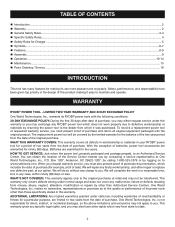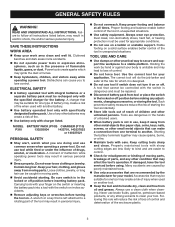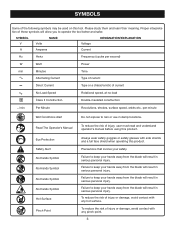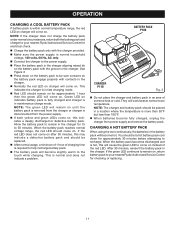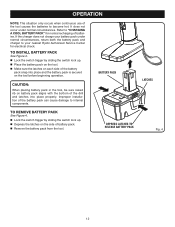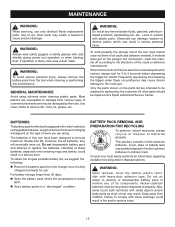Ryobi P310 Support Question
Find answers below for this question about Ryobi P310.Need a Ryobi P310 manual? We have 4 online manuals for this item!
Question posted by quote70 on September 20th, 2011
I Purchased A Ryobi P310 18 Volt Dc Caulk Gun. I Need Rpm & Mfg Of Motor.
The person who posted this question about this Ryobi product did not include a detailed explanation. Please use the "Request More Information" button to the right if more details would help you to answer this question.
Current Answers
Related Ryobi P310 Manual Pages
Similar Questions
Need New Compressor Motor
Where can I get a compressor? The compressor side stopped working.
Where can I get a compressor? The compressor side stopped working.
(Posted by edoak 1 year ago)
18 Volt Chargers
Purchased 2 new lithium batteries from home depot and they will not fit into old charger. I was t...
Purchased 2 new lithium batteries from home depot and they will not fit into old charger. I was t...
(Posted by rlwhitacre 11 years ago)