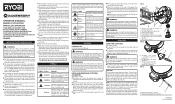Ryobi GDM330 Support Question
Find answers below for this question about Ryobi GDM330.Need a Ryobi GDM330 manual? We have 2 online manuals for this item!
Current Answers
Answer #1: Posted by SonuKumar on July 30th, 2023 11:11 AM
Make sure that the power cord is plugged in securely. The power cord should be plugged into both the outlet and the GDM330.
Check the fuse. The GDM330 has a fuse that can blow if there is a power surge or other problem. The fuse is located on the back of the unit.
Check the circuit breaker. The circuit breaker for the outlet that the GDM330 is plugged into may have tripped. Check the circuit breaker and reset it if necessary.
Try a different outlet. If the GDM330 is not working in one outlet, try plugging it into a different outlet.
Contact Ryobi customer support. If you have checked all of the above and the GDM330 is still not working, you can contact Ryobi customer support for help.
Here are some additional troubleshooting tips:
If the power cord is plugged in securely and the fuse is not blown, try resetting the GDM330 by unplugging it from the outlet for 30 seconds and then plugging it back in.
If you are still having problems, try cleaning the contacts on the power cord and the GDM330.
If you have tried all of the above and the GDM330 is still not working, it may be defective. You can contact Ryobi customer support for a replacement unit.
I hope this helps! Let me know if you have any other questions.
Please respond to my effort to provide you with the best possible solution by using the "Acceptable Solution" and/or the "Helpful" buttons when the answer has proven to be helpful.
Regards,
Sonu
Your search handyman for all e-support needs!!
Related Ryobi GDM330 Manual Pages
Similar Questions
Is the RY40001A the same as a RY40210A or RY40201A?
unit will not turn on (both light and air pressure pump) even though it is connected to the proper w...
My power switch came unplugged and need to know which wires go where. Thanks in advance